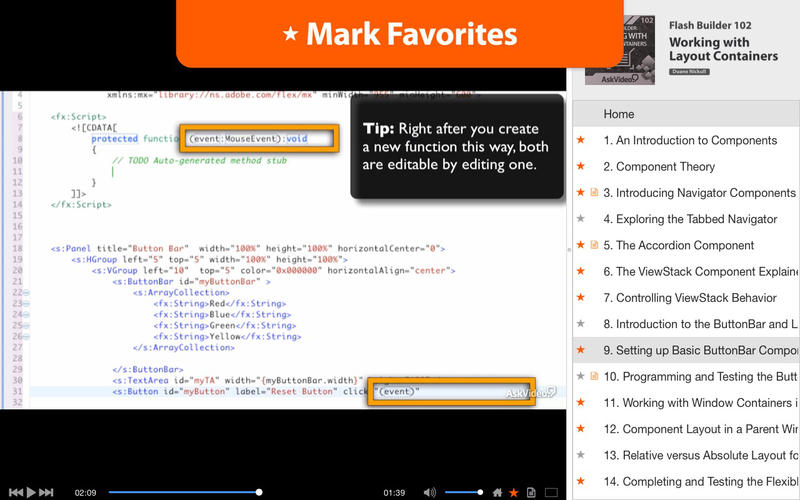AV for Flash Builder 102 - Working with Layout Containers
Detailed App Info:
Application Description
Create flexible and scalable app layouts by using Layout Containers in Flash Builder 4.6...
Trainer and one-time star Adobe Evangelist Duane Nickull starts this course by giving you a solid grounding in Component Theory. Next, you’ll learn how to use powerful Navigator components like the Accordion & ButtonBar and manipulate these components with ease! You’ll also learn how to implement Window Controls to create flexible, clean and professional window layouts.
The best part of this course is when Duane shows you how to build a simple yet fully functional Rich Text Word Processor app using the richTextEditor Halo component – in just 3 straightforward tutorials! By the end of this course, you’ll have numerous clear and logical code samples to refer to that will give you the confidence to start laying out your Flash Builder apps right away!
Table of contents:
1. An Introduction to Components
2. Component Theory
3. Introducing Navigator Components
4. Exploring the Tabbed Navigator
5. The Accordion Component
6. The ViewStack Component Explained
7. Controlling ViewStack Behavior
8. Introduction to the ButtonBar and Layout Containers
9. Setting up Basic ButtonBar Components
10. Programming and Testing the ButtonBar
11. Working with Window Containers in Flash Builder
12. Component Layout in a Parent Window
13. Relative versus Absolute Layout for Flexibility
14. Completing and Testing the Flexible Layout
15. Setting Native Window Options
16. Creating New Windows: The makeWindow() Function
17. Controlling Windows: The setCoords() Function
18. Closing Windows: The closeWindow() Function
19. Setting up the RichTextEditor Component
20. Giving the RichText Editor “Save” Functionality
21. Completing and Testing the RichTextEditor App
Trainer and one-time star Adobe Evangelist Duane Nickull starts this course by giving you a solid grounding in Component Theory. Next, you’ll learn how to use powerful Navigator components like the Accordion & ButtonBar and manipulate these components with ease! You’ll also learn how to implement Window Controls to create flexible, clean and professional window layouts.
The best part of this course is when Duane shows you how to build a simple yet fully functional Rich Text Word Processor app using the richTextEditor Halo component – in just 3 straightforward tutorials! By the end of this course, you’ll have numerous clear and logical code samples to refer to that will give you the confidence to start laying out your Flash Builder apps right away!
Table of contents:
1. An Introduction to Components
2. Component Theory
3. Introducing Navigator Components
4. Exploring the Tabbed Navigator
5. The Accordion Component
6. The ViewStack Component Explained
7. Controlling ViewStack Behavior
8. Introduction to the ButtonBar and Layout Containers
9. Setting up Basic ButtonBar Components
10. Programming and Testing the ButtonBar
11. Working with Window Containers in Flash Builder
12. Component Layout in a Parent Window
13. Relative versus Absolute Layout for Flexibility
14. Completing and Testing the Flexible Layout
15. Setting Native Window Options
16. Creating New Windows: The makeWindow() Function
17. Controlling Windows: The setCoords() Function
18. Closing Windows: The closeWindow() Function
19. Setting up the RichTextEditor Component
20. Giving the RichText Editor “Save” Functionality
21. Completing and Testing the RichTextEditor App
Requirements
Your mobile device must have at least 150.5 MB of space to download and install AV for Flash Builder 102 - Working with Layout Containers app. AV for Flash Builder 102 - Working with Layout Containers is available on iTunes for $19.99
If you have any problems with installation or in-app purchase, found bugs, questions, comments about this application, you can visit the official website of ASK Video at http://www.AskVideo.com.
Copyright © 2012 AskVideo.com