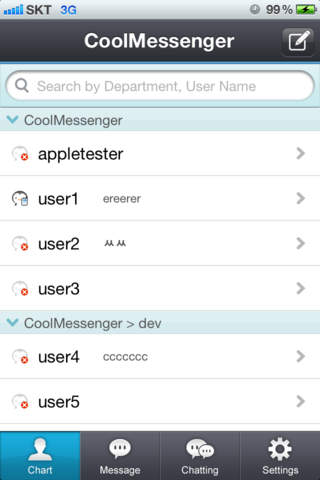CoolMessenger
Detailed App Info:
Application Description
CoolMessenger Mobile (Support iOS 4.3 or higher)
This is a mobile version of CoolMessenger using in PC.
Try CoolMessenger not only in the PC but also with iPhone, iPad and iPod.
CoolMessenger is a real-time enterprise messenger which enhances work efficiency and collaboration through secured internal communication. Server must be an internal operation, so that security matters such as data loss must not be occurred while using CoolMessenger.
* Main Features of CoolMessenger Mobile version
- Interworking with CoolMessenger PC version
- Message Transfer (Check Missed Messages)
- Chat
- Download Attached File
- Search Registered Users on Organization Chart
* How to Use
1. Download Application.
2. Enter server address, ID and password which you are using in CoolMessenger PC version to log in.
* Caution
- Only contracted organization for maintenance service of CoolMessenger 5.9 version or higher is available to access.
- Only organization subscribed for ‘CoolMessenger Mobile’ additional service is available to use.
- If your server IP is private, connection by 3G or Wi-Fi from outside to CoolMessenger server is not available.
This is a mobile version of CoolMessenger using in PC.
Try CoolMessenger not only in the PC but also with iPhone, iPad and iPod.
CoolMessenger is a real-time enterprise messenger which enhances work efficiency and collaboration through secured internal communication. Server must be an internal operation, so that security matters such as data loss must not be occurred while using CoolMessenger.
* Main Features of CoolMessenger Mobile version
- Interworking with CoolMessenger PC version
- Message Transfer (Check Missed Messages)
- Chat
- Download Attached File
- Search Registered Users on Organization Chart
* How to Use
1. Download Application.
2. Enter server address, ID and password which you are using in CoolMessenger PC version to log in.
* Caution
- Only contracted organization for maintenance service of CoolMessenger 5.9 version or higher is available to access.
- Only organization subscribed for ‘CoolMessenger Mobile’ additional service is available to use.
- If your server IP is private, connection by 3G or Wi-Fi from outside to CoolMessenger server is not available.
Requirements
Your mobile device must have at least 3.25 MB of space to download and install CoolMessenger app. CoolMessenger was updated to a new version. Purchase this version for $0.00
If you have any problems with installation or in-app purchase, found bugs, questions, comments about this application, you can visit the official website of Jiransoft JIRANJIKYO SOFT CO.. LTD at http://www.coolmessenger.biz/Support/Support_FAQ_AppStore.asp.
Copyright © JIRANSOFT CO.,LTD