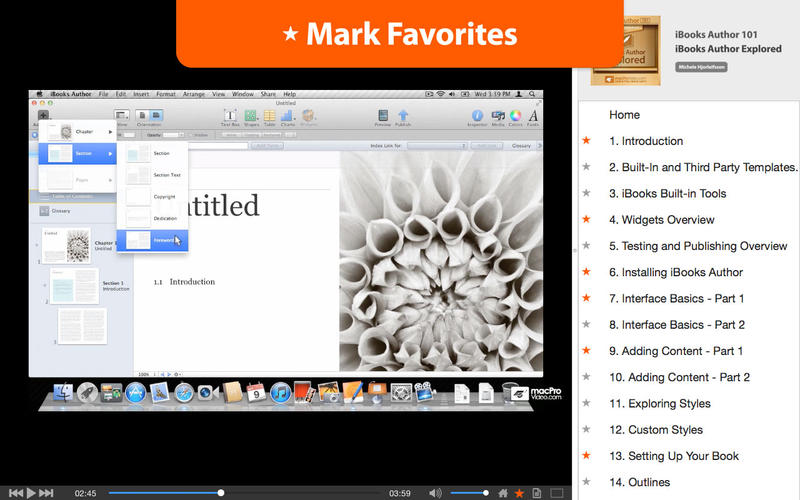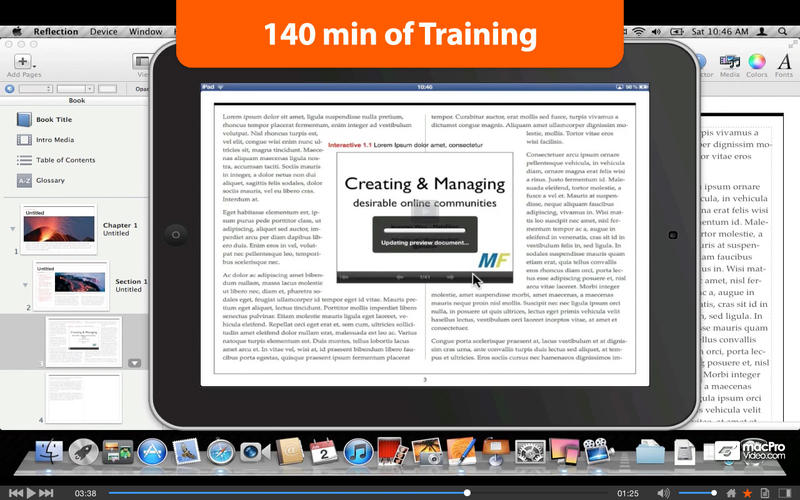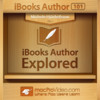Course for iBooks Author 101 - iBooks Author Explored
Detailed App Info:
Application Description
We live in a multimedia era, where all forms of communication come together and interact with each other. The arrival and development of mobile devices that combine many technologies and put them at our "fingertaps" is something that has changed our world in so many ways; we are surrounded (sometimes overwhelmed!) with information.
When it comes to publishing electronically, the iBooks Author software allows authors to create dynamic, interactive content for iOS devices. In this basic exploration of iBooks Author, Michele Hjörleifsson brings his electronic publishing expertise to show you the many ways this clever application can assist you in creating gorgeous ibooks that bring together text, video, images, and more.
So join Michele and start planning your next ebook as you learn all about iBooks Author in this in-depth, 31-tutorial course.
Table of contents:
1. Introduction
2. Built-In and Third Party Templates.
3. iBooks Built-in Tools
4. Widgets Overview
5. Testing and Publishing Overview
6. Installing iBooks Author
7. Interface Basics - Part 1
8. Interface Basics - Part 2
9. Adding Content - Part 1
10. Adding Content - Part 2
11. Exploring Styles
12. Custom Styles
13. Setting Up Your Book
14. Outlines
15. About Layout and Aesthetics
16. Adding Text Boxes
17. Adding Shapes, Tables and Charts
18. Inspector and Media Browser
19. Section 3 Overview
20. Gallery Widget
21. Media Widget for Audio
22. Keynote Widget
23. HTML Widget
24. Preparing Video Content
25. Adding Video Content
26. 3D Widget Overview
27. 3D Widget Functionality
28. Interactive Images
29. The Review Widget
30. Previewing Content
31. Exporting and Publishing
Requirements
Your mobile device must have at least 373.19 MB of space to download and install Course for iBooks Author 101 - iBooks Author Explored app. Course for iBooks Author 101 - iBooks Author Explored is available on iTunes for $19.99
If you have any problems with installation or in-app purchase, found bugs, questions, comments about this application, you can visit the official website of Nonlinear Educating Inc. Nonlinear Educating Inc. (macProVideo.com) at http://www.macprovideo.com.
Copyright © 2013 macProVideo.com