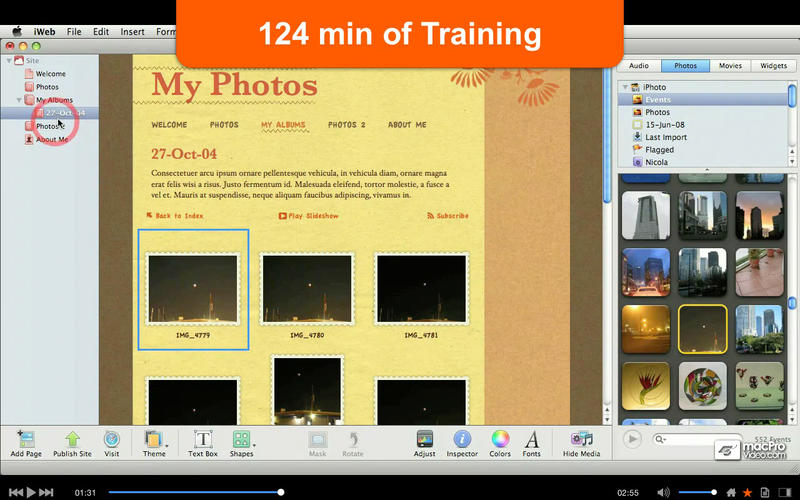Course For iWeb 101
Detailed App Info:
Application Description
Over 2 hours of iWeb '11 tutorial-videos. Watch the HD version of this tutorial at: www.macProVideo.com
Put your digital life on the web - iWeb '11 makes it easier than ever before to make interactive and visually dynamic web pages!
You don't have to be a coder to make great web pages - with iWeb '11, all you need is the ability to drag and drop graphics, plus a little creativity, and you can publish your digital life for all the world to see.
In this tutorial, Star macProVideo.com trainer Francesco Schiavon takes you through the ins and outs of creating dynamic web pages in iWeb '11. Francesco begins the tutorial by showing you how to combine images and photos to make a web page. You'll learn how to import photos to your project, change colors, add albums, and arrange and align photos to make an attractive page layout.
Of course, most web pages need more than images to get their point across. With that in mind, Francesco moves on to show you how to add and format text to display written information. You'll also learn how to embed both audio and video files into your web pages, and even create interactive blogs to get your message out there.
Once your web page is ready, it's time to publish it on the Internet. The final sections of this tutorial demonstrate how to publish your web page to a server using FTP, and also how to use MobileMe to put your site on the web. As an added bonus, you'll also learn how to create and publish Podcasts on iTunes!
Put your digital life on the web - iWeb '11 makes it easier than ever before to make interactive and visually dynamic web pages!
You don't have to be a coder to make great web pages - with iWeb '11, all you need is the ability to drag and drop graphics, plus a little creativity, and you can publish your digital life for all the world to see.
In this tutorial, Star macProVideo.com trainer Francesco Schiavon takes you through the ins and outs of creating dynamic web pages in iWeb '11. Francesco begins the tutorial by showing you how to combine images and photos to make a web page. You'll learn how to import photos to your project, change colors, add albums, and arrange and align photos to make an attractive page layout.
Of course, most web pages need more than images to get their point across. With that in mind, Francesco moves on to show you how to add and format text to display written information. You'll also learn how to embed both audio and video files into your web pages, and even create interactive blogs to get your message out there.
Once your web page is ready, it's time to publish it on the Internet. The final sections of this tutorial demonstrate how to publish your web page to a server using FTP, and also how to use MobileMe to put your site on the web. As an added bonus, you'll also learn how to create and publish Podcasts on iTunes!
Requirements
Your mobile device must have at least 325.37 MB of space to download and install Course For iWeb 101 app. Course For iWeb 101 is available on iTunes for $19.99
If you have any problems with installation or in-app purchase, found bugs, questions, comments about this application, you can visit the official website of APPDESIGNER.COM INC. at http://www.macprovideo.com.
Copyright © 2011 macProVideo.com