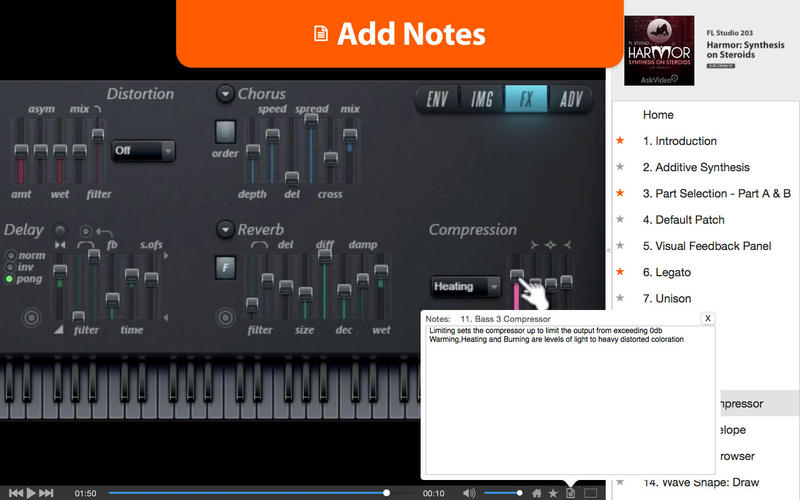Couse for Harmor Synthesis on Steroids
Detailed App Info:
Application Description
In this 43 tutorial course, GW Childs explains how this Image-Line synthesizer will change the way you think about making music!
Harmor is an additive synthesis monster!
Harmor, the steroid-enhanced synthesizer from Image-Line and FL Studio, is one of the most pumped-up synths ever invented! It's primarily an additive synthesis machine in a familiar subtractive synthesis body. So yes, it does have a filter, but it's a filter that you draw with and design to your specifications! But there's also a lot more...
G.W. starts by opening Harmor's pandora box to reveal the depths of its sick and powerful inner madness. Take Image Synthesis, for instance... G.W. shows you how to feed Harmor some bitmapped pictures and see them regurgitated into sound! You also learn all about Harmor's insane resynthesis engine! This where Harmor can eat up any audio file and turn it into a one thousand, sine wave representation of the original. Once resynthesized, you can dig-in deeper and manipulate all those sinusoidal partials transforming your original file into, well, whatever your crazy imagination will let you!
But this is just the beginning. So, instead of us trying to explain the depth of Harmor's immense capabilities with just mere words, I suggest you just dive right in and let the talented G.W. Childs show you - in his entertaining way - just what this beast called Harmor is all about. But beware, you may never be the same! Take it away G.W....
1. Introduction
2. Additive Synthesis
3. Part Selection A and B
4. Default Patch
5. Visual Feedback Panel
6. Legato
7. Unison
8. Pluck
9. Sub Bass
10. Global EQ
11. Compression
12. Volume Envelope
13. Envelope Browser
15. Filter Intro, LFO Intro
16. Copying to Part B
17. FX and Presets
18. Linking and Secondary Filter
19. Saving Presets
20. Audio Resynthesis in the image section
21. Playback Speed
22. Male Voice and Frequency
23. Image Frequency Pixel Scale
24. Vibrato
25. Drum Loops
26. Drum Envelope Markers in Edison
27. Mapping Regions
28. Mapping Audio Markers
29. Converting audio to Images
30. Image Options
31. Blending Images
32. Pattern Building
33. Unison Index Mapping
34. Harmor Delay
35. XYZ
36. Synthesized Drums
37. Reverb Explored
38. Blur
39. Compression and Distortion
40. Hats, Prism and Pitch
41. Prism Shapes
41. Pitch Envelope
42. Custom Filter Shape
43. Conclusion
Harmor is an additive synthesis monster!
Harmor, the steroid-enhanced synthesizer from Image-Line and FL Studio, is one of the most pumped-up synths ever invented! It's primarily an additive synthesis machine in a familiar subtractive synthesis body. So yes, it does have a filter, but it's a filter that you draw with and design to your specifications! But there's also a lot more...
G.W. starts by opening Harmor's pandora box to reveal the depths of its sick and powerful inner madness. Take Image Synthesis, for instance... G.W. shows you how to feed Harmor some bitmapped pictures and see them regurgitated into sound! You also learn all about Harmor's insane resynthesis engine! This where Harmor can eat up any audio file and turn it into a one thousand, sine wave representation of the original. Once resynthesized, you can dig-in deeper and manipulate all those sinusoidal partials transforming your original file into, well, whatever your crazy imagination will let you!
But this is just the beginning. So, instead of us trying to explain the depth of Harmor's immense capabilities with just mere words, I suggest you just dive right in and let the talented G.W. Childs show you - in his entertaining way - just what this beast called Harmor is all about. But beware, you may never be the same! Take it away G.W....
1. Introduction
2. Additive Synthesis
3. Part Selection A and B
4. Default Patch
5. Visual Feedback Panel
6. Legato
7. Unison
8. Pluck
9. Sub Bass
10. Global EQ
11. Compression
12. Volume Envelope
13. Envelope Browser
15. Filter Intro, LFO Intro
16. Copying to Part B
17. FX and Presets
18. Linking and Secondary Filter
19. Saving Presets
20. Audio Resynthesis in the image section
21. Playback Speed
22. Male Voice and Frequency
23. Image Frequency Pixel Scale
24. Vibrato
25. Drum Loops
26. Drum Envelope Markers in Edison
27. Mapping Regions
28. Mapping Audio Markers
29. Converting audio to Images
30. Image Options
31. Blending Images
32. Pattern Building
33. Unison Index Mapping
34. Harmor Delay
35. XYZ
36. Synthesized Drums
37. Reverb Explored
38. Blur
39. Compression and Distortion
40. Hats, Prism and Pitch
41. Prism Shapes
41. Pitch Envelope
42. Custom Filter Shape
43. Conclusion
Requirements
Your mobile device must have at least 207.21 MB of space to download and install Couse for Harmor Synthesis on Steroids app. Couse for Harmor Synthesis on Steroids is available on iTunes for $19.99
If you have any problems with installation or in-app purchase, found bugs, questions, comments about this application, you can visit the official website of ASK Video at http://askvideo.com.
Copyright © 2014, AskVideo.com