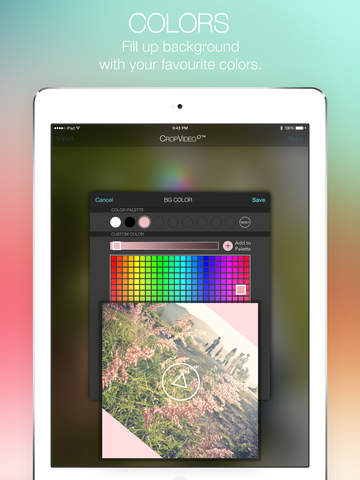Crop Video Square PRO - Video Editor for Pinch Zoom Adjust Resize and Crop Your Movie Clip Into Square or Rectangle Size for Instagram
Detailed App Info:
Application Description
Get CropVideoSquare™ the original square video app for Instagram on App Store. The best and quickest way to scale portrait or landscape video into instagram’s size 1:1 ratio or rectangle size.
Moreover, plus! bundled cool feature to rotate your video in any angle or upside down, fill background color, and save to camera roll for post in any social networks.
CropVideoSquare™ is made in iOS7 style with gourgeous and friendly user-interface. One screen to do everyting and done in a minutes! So it easy to use for sure! Must have for all Instagramers.
GET FEATURED!! Add #CropVideoSquare when posting your video on Instagram for a chance to get featured on @SquareApp official account!
KEY FEATURES
- Import video from camera roll.
- Scale video, zoom in & out by pinch.
- Select position by drag.
- Fit width, Fit height to square video.
- Rotate video in any angle.
- Rotate 90º clockwise, 90º counterclockwise.
- Fill background with any color.
- Live preview.
- Reset button. Back to original.
- Save to camera roll.
- Share to Instagram.
- Share to iTunes file sharing.
- Open in other app.
- iPad, iPad mini and iPad Air compatibility.
- Fully supported for the latest iOS 7.
HOW TO USE IN EASY 4 STEP
1. Import video
2. Square fit or adjust position
3. Fill background color or rotate video
4. Share to Instagram with #CropVideoSquare
JOIN THE COMMUNITY
Instagram: www.instagram.com/SquareApp
Facebook: www.facebook.com/SquareApplication
Twitter: www.twitter.com/Square_App
Hashtag: #CropVideoSquare #CropVS #CropPhotoSquare
Notice: CropVideoSquare™ can not share your video direct to Instagram. To share it you need to save to camera roll > open Instagram app > import video.
Requirements
Your mobile device must have at least 9.57 MB of space to download and install Crop Video Square PRO - Video Editor for Pinch Zoom Adjust Resize and Crop Your Movie Clip Into Square or Rectangle Size for Instagram app. Crop Video Square PRO - Video Editor for Pinch Zoom Adjust Resize and Crop Your Movie Clip Into Square or Rectangle Size for Instagram is available on iTunes for $0.99
If you have any problems with installation or in-app purchase, found bugs, questions, comments about this application, you can visit the official website of i-App Creation Co., Ltd. at http://www.facebook.com/SquareApplication.
Copyright © 2013 i-App Creation Co., Ltd.