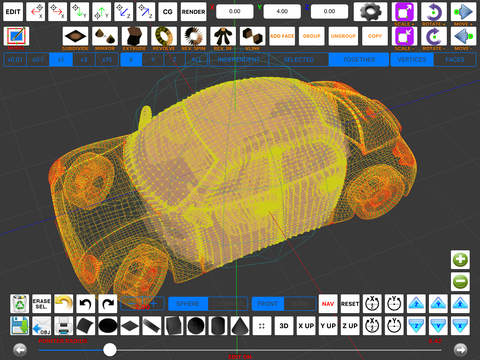Finger3D HD
Detailed App Info:
Application Description
"Finger3D HD" turns your device into a three-dimensional modeler, the smallest and portable existing 3D modeler.
With "Finger3D HD" you can make any shape / object / three-dimensional model, you can model shapes with your fingers of your hands.
You will have all the three-dimensional geometric primitives (Spheres, Cylinders, Cones, Cubes, Planes, Surfaces, Disc, Curves, etc ...) typically used in the normal three-dimensional modelers for the PC.
You can manage the parameters for lighting (eg position lamp), material (eg color material), the object transparency (alpha parameter), etc...
You can navigate the 3D world using the fingers of your hands (zoom in / out with two fingers, rotate with a finger in all directions, pan, etc. ...); you can use the three-dimensional (3D) view, the high view (Y UP), right view (X UP), frontal view (Z UP).
You can model the objects, scale (also scale only the selected vertices or part of the three-dimensional object), move, rotate, move only the selected vertices with your fingers (with X UP, Y UP, Z UP view) or use the blue three-dimensional ball pointer for selection (in all views) to drag the selected vertices (the vertexes will move himself together with the pointer movement if "MODEL ON" state is selected).
You can quickly locate the pointer in the three-dimensional space using three coordinates X, Y, Z or using the arrow pointer positioning (movement along the axes X, Y, Z). These functions are useful for quick selection of items or for adding a new items in the desired locations with great accuracy).
The size of three-dimensional objects can be defined using, during insertion, the "RADIUS POINTER" control or after using the scale feature (in editing mode).
With "POINTER RADIUS" you can select (in editing mode), one or more vertices / objects / faces; increasing the size of the "POINTER RADIUS" You can select multiple components (vertices and faces within the pointer are displayed with yellow color; yellow transparent plans for selected faces)
Special features:
1) CHARACTER MODELING (using background images)
2) DROPBOX .OBJ file sharing (cloud)
3) FingerCAD .OBJ file sharing
You will have the most common features for three-dimensional modeling:
1) MODEL: move the selected vertices
2) DIVIDE: divide one or more faces into 4 or more faces for each face
3) EXTRUDE: extrusion perpendicular or oblique for faces (extrusion direction: from the center of the selected face to the center point of three-dimensional pointer)
4) SMOOTH: useful for the creation of mountains, if enabled give to the vertexes a gentle curve, proportionally with distance between the selected vertexes and the center of the three-dimensional pointer
5) LINKS: move the vertices in the center of the three-dimensional pointer (useful to model 3D arrow, beaks of animals, the front of aircraft wings, etc. ...)
6) COPY / PASTE
7) COPY MIRROR (regard specified axis or along specified axis)
8) ERASE VERTEXES / FACES
9) FACE EDITING / VERTEXES EDITING
10) REVOLVE
11) REVOLVE "SPIN"
12) REVOLVE "BASE FACE" (useful to create people with one click)
13) MOVE OBJECTS
14) 3D AND 2D views
15) VERTEXES EDITING WITH FINGERS (in XUP, YUP, ZUP views - the three 2D views)
Manual or automatic workspace model saving.
Export to OBJ to share the model with the three-dimensional modelers for the PC (Maya 3D, Blender, etc. ...).
HD RENDER button to start the process of rendering for three-dimensional model.
AIRPRINT.
UNDONE.
GROUP / UNGROUP.
The "PROJECTS: Archieve Management" allows saving, management, loading and fusion for projects.
Once created you can see the model in all its parts activating the animation.
The three-dimensional graphics has been fully implemented in OpenGL, the product then uses the three-dimensional acceleration used in PC games.
The simplicity of using this three-dimensional modeling is the result of the latest technological innovation... you will forgot the complex three-dimensional modelers for PC ... Try it!
With "Finger3D HD" you can make any shape / object / three-dimensional model, you can model shapes with your fingers of your hands.
You will have all the three-dimensional geometric primitives (Spheres, Cylinders, Cones, Cubes, Planes, Surfaces, Disc, Curves, etc ...) typically used in the normal three-dimensional modelers for the PC.
You can manage the parameters for lighting (eg position lamp), material (eg color material), the object transparency (alpha parameter), etc...
You can navigate the 3D world using the fingers of your hands (zoom in / out with two fingers, rotate with a finger in all directions, pan, etc. ...); you can use the three-dimensional (3D) view, the high view (Y UP), right view (X UP), frontal view (Z UP).
You can model the objects, scale (also scale only the selected vertices or part of the three-dimensional object), move, rotate, move only the selected vertices with your fingers (with X UP, Y UP, Z UP view) or use the blue three-dimensional ball pointer for selection (in all views) to drag the selected vertices (the vertexes will move himself together with the pointer movement if "MODEL ON" state is selected).
You can quickly locate the pointer in the three-dimensional space using three coordinates X, Y, Z or using the arrow pointer positioning (movement along the axes X, Y, Z). These functions are useful for quick selection of items or for adding a new items in the desired locations with great accuracy).
The size of three-dimensional objects can be defined using, during insertion, the "RADIUS POINTER" control or after using the scale feature (in editing mode).
With "POINTER RADIUS" you can select (in editing mode), one or more vertices / objects / faces; increasing the size of the "POINTER RADIUS" You can select multiple components (vertices and faces within the pointer are displayed with yellow color; yellow transparent plans for selected faces)
Special features:
1) CHARACTER MODELING (using background images)
2) DROPBOX .OBJ file sharing (cloud)
3) FingerCAD .OBJ file sharing
You will have the most common features for three-dimensional modeling:
1) MODEL: move the selected vertices
2) DIVIDE: divide one or more faces into 4 or more faces for each face
3) EXTRUDE: extrusion perpendicular or oblique for faces (extrusion direction: from the center of the selected face to the center point of three-dimensional pointer)
4) SMOOTH: useful for the creation of mountains, if enabled give to the vertexes a gentle curve, proportionally with distance between the selected vertexes and the center of the three-dimensional pointer
5) LINKS: move the vertices in the center of the three-dimensional pointer (useful to model 3D arrow, beaks of animals, the front of aircraft wings, etc. ...)
6) COPY / PASTE
7) COPY MIRROR (regard specified axis or along specified axis)
8) ERASE VERTEXES / FACES
9) FACE EDITING / VERTEXES EDITING
10) REVOLVE
11) REVOLVE "SPIN"
12) REVOLVE "BASE FACE" (useful to create people with one click)
13) MOVE OBJECTS
14) 3D AND 2D views
15) VERTEXES EDITING WITH FINGERS (in XUP, YUP, ZUP views - the three 2D views)
Manual or automatic workspace model saving.
Export to OBJ to share the model with the three-dimensional modelers for the PC (Maya 3D, Blender, etc. ...).
HD RENDER button to start the process of rendering for three-dimensional model.
AIRPRINT.
UNDONE.
GROUP / UNGROUP.
The "PROJECTS: Archieve Management" allows saving, management, loading and fusion for projects.
Once created you can see the model in all its parts activating the animation.
The three-dimensional graphics has been fully implemented in OpenGL, the product then uses the three-dimensional acceleration used in PC games.
The simplicity of using this three-dimensional modeling is the result of the latest technological innovation... you will forgot the complex three-dimensional modelers for PC ... Try it!
Requirements
Your mobile device must have at least 2.23 MB of space to download and install Finger3D HD app. Finger3D HD was updated to a new version. Purchase this version for $9.99
If you have any problems with installation or in-app purchase, found bugs, questions, comments about this application, you can visit the official website of Gianluca Natalini at http://www.ngcybit.it.
Copyright © 2010 Gianluca Natalini - NGCYBIT Robotics