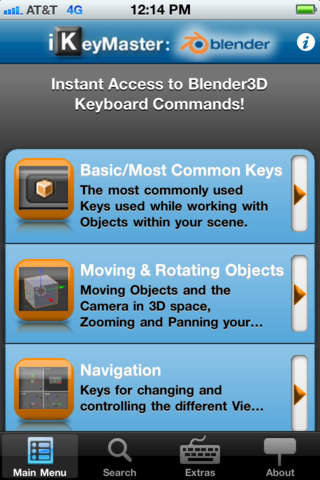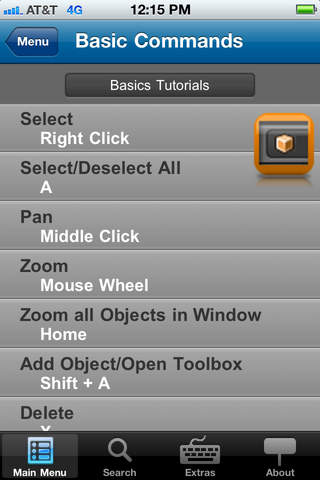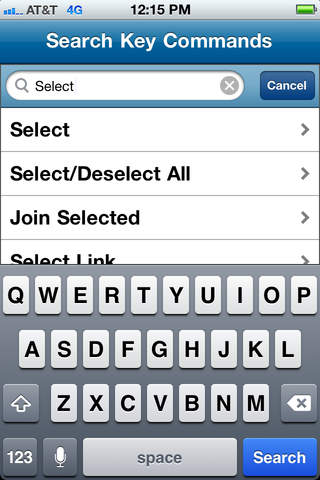iKeyMaster:Blender3D
Detailed App Info:
Application Description
iKeyMaster:Blender3D is a MUST-HAVE tool to have on-hand while working with Blender3D! Blender3D is the free Open Source 3D Modeling and Animation software from The Blender Foundation. iKeyMaster:Blender3D contains the entire set of the latest Blender3D 2.5 & 2.6x Keyboard commands instantly available at your fingertips. No need to dig through the Blender Users Guide or search engines to recall what key does what. Just tap iKeyMaster:Blender and the latest keyboard commands are instantly available for you!
You can browse the Keyboard Commands by Group or use the Search feature. For example, enter "Extrude" and all Keyboard references related to Extrude will be displayed. Very fast, very simple and very convenient! The Group view includes a direct link to Blender Video Tutorials on YouTube related to that Blender topic! Very handy when you need a quick review of a particular function in Blender. Video Tutorials are one tap away and play right on your iPhone, iPod Touch or iPad!
iKeyMaster:Blender3D also includes a full-size, color-coded Blender3D Keyboard Map. Just tap a couple of buttons and a PDF Keyboard Map is sent to your Email address for printing or viewing! We have included a Blank Keyboard Map as well if you have re-mapped the Blender3D keys to your own preference. Just print it and fill in the blanks with your custom keyboard commands.
Blender 2.5 is still in beta as of this release but the latest Keyboard Commands available to us have been included in the App. The current Keyboard Command set is not likely to change much after the final release of Blender 2.5. If needed, additional command keys will immediately be added or updated to iKeyMaster:Blender3D.
For questions or comments, please visit our Support site at:
ikeymaster.i2dllc.com
We're sure you will find iKeyMaster:Blender3D extremely useful while working with Blender3D.
Enjoy!
You can browse the Keyboard Commands by Group or use the Search feature. For example, enter "Extrude" and all Keyboard references related to Extrude will be displayed. Very fast, very simple and very convenient! The Group view includes a direct link to Blender Video Tutorials on YouTube related to that Blender topic! Very handy when you need a quick review of a particular function in Blender. Video Tutorials are one tap away and play right on your iPhone, iPod Touch or iPad!
iKeyMaster:Blender3D also includes a full-size, color-coded Blender3D Keyboard Map. Just tap a couple of buttons and a PDF Keyboard Map is sent to your Email address for printing or viewing! We have included a Blank Keyboard Map as well if you have re-mapped the Blender3D keys to your own preference. Just print it and fill in the blanks with your custom keyboard commands.
Blender 2.5 is still in beta as of this release but the latest Keyboard Commands available to us have been included in the App. The current Keyboard Command set is not likely to change much after the final release of Blender 2.5. If needed, additional command keys will immediately be added or updated to iKeyMaster:Blender3D.
For questions or comments, please visit our Support site at:
ikeymaster.i2dllc.com
We're sure you will find iKeyMaster:Blender3D extremely useful while working with Blender3D.
Enjoy!
Requirements
Your mobile device must have at least 4.34 MB of space to download and install iKeyMaster:Blender3D app. iKeyMaster:Blender3D was updated to a new version. Purchase this version for $1.99
If you have any problems with installation or in-app purchase, found bugs, questions, comments about this application, you can visit the official website of John Lullie at http://ikeymaster.i2dllc.com.
Copyright © John Lullie - 2012