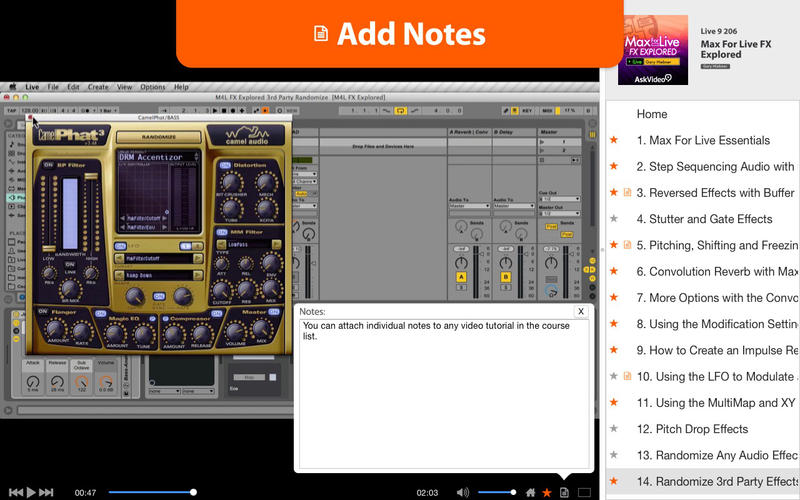Max For Live Explored
Detailed App Info:
Application Description
This app is a video tutorial course for factory Max FX and Plugin.
Ableton Live comes jam-packed with a ton of factory Max FX and Plugins. What do they do? How do they work and how do you use them? Find out right now in this exploratory course by Gary Hiebner.
The MAX programming environment is built right in to Ableton Live. Designing your own plugins requires some pretty deep programming skills. No worries, we have some amazing courses to teach you those! However, sometimes the best way to understand how Max For Live works is to explore with plugins that already exist!
That's why this course takes you step-by-step through the factory M4L plugins. It shows you how to deploy them them into your production workflow. You learn how to operate the audio, MIDI and instrument Max plugins that are packaged with Live. We know that once you understand how they work, they’ll inspire you to think about plugins and instruments in a completely new way.
So if your want to MAXimize your tunes and MAX out your live sets without becoming a programmer, this course shows you how it’s done. And, if you’re feeling even more adventurous, be sure to check our deeper Max For Live programming courses.
Music is about exploration and pushing the boundaries. Be brave. Have no fear! Learn Max For LIve!
Table of Contents:
1. Max For Live Essentials
2. Step Sequencing Audio with the Buffer Shuffler
3. Reversed Effects with Buffer Shuffler
4. Stutter and Gate Effects
5. Pitching, Shifting and Freezing
6. Convolution Reverb with Max For Live
7. More Options with the Convolution Reverb Pro
8. Using the Modification Settings on the Convolution Reverb Pro
9. How to Create an Impulse Response with the IR Measurement Tool
10. Using the LFO to Modulate any Effect or Parameter in Live
11. Using the MultiMap and XY Pad
12. Pitch Drop Effects
13. Randomize Any Audio Effect
14. Randomize 3rd Party Effects
15. Creating Simple Beats with the Drum Synth
16. Making Beats with Instant Haus
17. Recording Your Instant Haus Beats to MIDI
18. Creating Envelope Follow Events with the Envelope and Envelope Follower
19. Giving Your MIDI more Expression Control
20. Modulate Your MIDI with the LFO MIDI
21. Creative Step Sequencing with Mono Sequencer
22. Changing Up Patterns and Sequencers in Mono Sequencer
23. Using Note Echo to Echo Out Your MIDI Notes
24. Using the Pluggo Effect
25. www.maxforlive.com
Ableton Live comes jam-packed with a ton of factory Max FX and Plugins. What do they do? How do they work and how do you use them? Find out right now in this exploratory course by Gary Hiebner.
The MAX programming environment is built right in to Ableton Live. Designing your own plugins requires some pretty deep programming skills. No worries, we have some amazing courses to teach you those! However, sometimes the best way to understand how Max For Live works is to explore with plugins that already exist!
That's why this course takes you step-by-step through the factory M4L plugins. It shows you how to deploy them them into your production workflow. You learn how to operate the audio, MIDI and instrument Max plugins that are packaged with Live. We know that once you understand how they work, they’ll inspire you to think about plugins and instruments in a completely new way.
So if your want to MAXimize your tunes and MAX out your live sets without becoming a programmer, this course shows you how it’s done. And, if you’re feeling even more adventurous, be sure to check our deeper Max For Live programming courses.
Music is about exploration and pushing the boundaries. Be brave. Have no fear! Learn Max For LIve!
Table of Contents:
1. Max For Live Essentials
2. Step Sequencing Audio with the Buffer Shuffler
3. Reversed Effects with Buffer Shuffler
4. Stutter and Gate Effects
5. Pitching, Shifting and Freezing
6. Convolution Reverb with Max For Live
7. More Options with the Convolution Reverb Pro
8. Using the Modification Settings on the Convolution Reverb Pro
9. How to Create an Impulse Response with the IR Measurement Tool
10. Using the LFO to Modulate any Effect or Parameter in Live
11. Using the MultiMap and XY Pad
12. Pitch Drop Effects
13. Randomize Any Audio Effect
14. Randomize 3rd Party Effects
15. Creating Simple Beats with the Drum Synth
16. Making Beats with Instant Haus
17. Recording Your Instant Haus Beats to MIDI
18. Creating Envelope Follow Events with the Envelope and Envelope Follower
19. Giving Your MIDI more Expression Control
20. Modulate Your MIDI with the LFO MIDI
21. Creative Step Sequencing with Mono Sequencer
22. Changing Up Patterns and Sequencers in Mono Sequencer
23. Using Note Echo to Echo Out Your MIDI Notes
24. Using the Pluggo Effect
25. www.maxforlive.com
Requirements
Your mobile device must have at least 214.64 MB of space to download and install Max For Live Explored app. Max For Live Explored is available on iTunes for $19.99
If you have any problems with installation or in-app purchase, found bugs, questions, comments about this application, you can visit the official website of ASK Video at http://askvideo.com.
Copyright © AskVideo.com