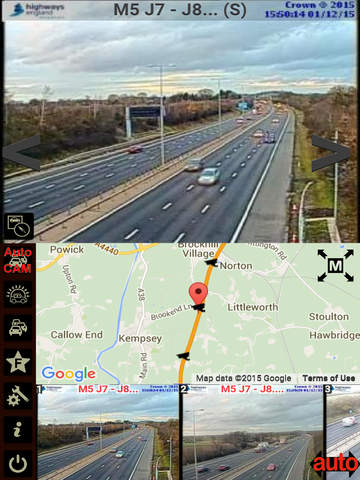Motorway Cam Watch
Detailed App Info:
Application Description
Check out all of the UK's Highways Agency Cameras from a single app.
Your one stop Jam Cam viewer.
You choose the motorway/road, then camera and the app will display the camera image. You can select either the direct image or the BBC's travel pages, so you get not only a camera feed but also any travel information that is relevant to the chosen location.
Once you have found the camera you want, you have the option to add it to a 'favourites' list to enable quick access in the future.
A new "Trip View" or journey view option has been added. This will enable you to add any cameras to a list and the system will then show each camera in turn at a specified interval, allowing a quick check of your proposed route.
One great feature is the "Previous" & "Next" Camera buttons. This option shows after you select a camera from the direct lists at the top, you can then quickly navigate through all the cameras on that motorway/road by simply pressing one button.
You can hit the "Quad" button to show all of your favourites one next to the other for real quick access.
Features:
-------------
Direct access to each cam.
Direction of cam listed beneath cam view
Favourites section allows fast access to up to 4 Cams.
Trip/Journey View - allows a list of cameras to be created for viewing one after another at a user defined interval.
Quad view page to view all favourite cams at once.
Previous/Next Cam Buttons (browse through each JamCam quickly).
Large number of cams covering the UK.
Your one stop Jam Cam viewer.
You choose the motorway/road, then camera and the app will display the camera image. You can select either the direct image or the BBC's travel pages, so you get not only a camera feed but also any travel information that is relevant to the chosen location.
Once you have found the camera you want, you have the option to add it to a 'favourites' list to enable quick access in the future.
A new "Trip View" or journey view option has been added. This will enable you to add any cameras to a list and the system will then show each camera in turn at a specified interval, allowing a quick check of your proposed route.
One great feature is the "Previous" & "Next" Camera buttons. This option shows after you select a camera from the direct lists at the top, you can then quickly navigate through all the cameras on that motorway/road by simply pressing one button.
You can hit the "Quad" button to show all of your favourites one next to the other for real quick access.
Features:
-------------
Direct access to each cam.
Direction of cam listed beneath cam view
Favourites section allows fast access to up to 4 Cams.
Trip/Journey View - allows a list of cameras to be created for viewing one after another at a user defined interval.
Quad view page to view all favourite cams at once.
Previous/Next Cam Buttons (browse through each JamCam quickly).
Large number of cams covering the UK.
Requirements
Your mobile device must have at least 23.21 MB of space to download and install Motorway Cam Watch app. Motorway Cam Watch is available on iTunes for $0.00
If you have any problems with installation or in-app purchase, found bugs, questions, comments about this application, you can visit the official website of Andrew Parker at http://www.theparkerfamily.eu.
Copyright © 2013 PBApps