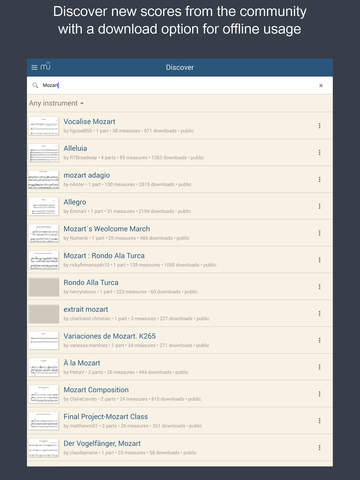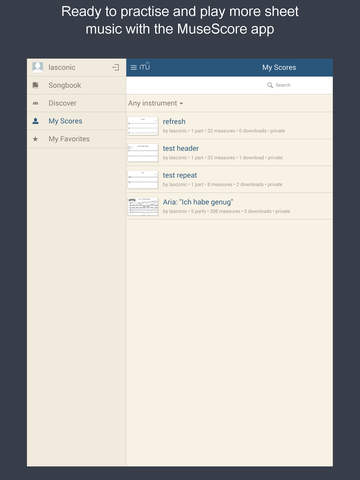MuseScore Sheet Music Player
Detailed App Info:
Application Description
The MuseScore Player opens and plays scores made with the free MuseScore notation software. The app dynamically fits the sheet music to the screen of your device. You can listen to the music, choose the parts to be displayed and played, change tempo and easily navigate through the score. Creating and adding your own sheet music is made possible with the free MuseScore software for desktop.
Main features:
* Listen to the sheet music
* Select parts to be displayed
* Select parts to be played
* Staff resize
* Open MuseScore (.mscz) files via Dropbox, email, browser...
* Online access to thousands of free sheet music
* Download sheet music for offline usage to built-in library
* Multitrack playback with volume control
* Real time adjustable tempo
* Metronome with volume control
* Add your own sheet music with MuseScore
MuseScore Player is made for iPad 2 and higher, running iOS5+.
By purchasing this app, you support the future development of the free and open source music notation software MuseScore. Thank you!
FAQ
Q Can I notate music with this app?
A No, unlike the software for desktop, you can't create sheet music with this app. To notate music, go to musescore.org and download the free software.
Q Can I open my own .mscz files with this app?
A You can open files from email, Dropbox, websites and of course MuseScore.com
Q Why do I need to pay for this app while MuseScore for desktop is free?
A Your purchase is used to fund the open source development of the music notation software MuseScore and keep it free.
Main features:
* Listen to the sheet music
* Select parts to be displayed
* Select parts to be played
* Staff resize
* Open MuseScore (.mscz) files via Dropbox, email, browser...
* Online access to thousands of free sheet music
* Download sheet music for offline usage to built-in library
* Multitrack playback with volume control
* Real time adjustable tempo
* Metronome with volume control
* Add your own sheet music with MuseScore
MuseScore Player is made for iPad 2 and higher, running iOS5+.
By purchasing this app, you support the future development of the free and open source music notation software MuseScore. Thank you!
FAQ
Q Can I notate music with this app?
A No, unlike the software for desktop, you can't create sheet music with this app. To notate music, go to musescore.org and download the free software.
Q Can I open my own .mscz files with this app?
A You can open files from email, Dropbox, websites and of course MuseScore.com
Q Why do I need to pay for this app while MuseScore for desktop is free?
A Your purchase is used to fund the open source development of the music notation software MuseScore and keep it free.
Requirements
Your mobile device must have at least 31.4 MB of space to download and install MuseScore Sheet Music Player app. MuseScore Sheet Music Player is available on iTunes for $
If you have any problems with installation or in-app purchase, found bugs, questions, comments about this application, you can visit the official website of MuseScore BVBA MuseScore at http://musescore.com/ipad.
Copyright © 2014 MuseScore BVBA