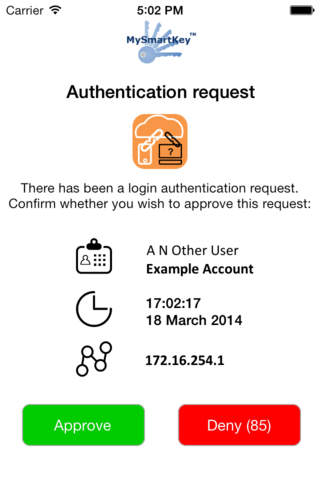MySmartKey
Detailed App Info:
Application Description
MySmartKey forms an essential part of SmartSafe Vault as it is a key to lock and unlock encrypted files and folders stored by SmartSafe Vault. On registering MySmartKey, files that you encrypt, secure and store with your SmartSafe Vault are uniquely linked to you. MySmartKey requires that you install SmartSafe Vault on your Mac computer or laptop.
Download MySmartKey to your iPhone / iPod touch / iPad and when connected to your SmartSafe Vault, its unique two factor (two step) authentication allows you to encrypt and decrypt your personal and confidential files. You can protect and release your files without having to remember passwords!
When MySmartKey is open, it can either connect to SmartSafe Vault in "Smart Mode" by WiFi to the same network that your Mac is connected to or when you're not on the same network it lets you authenticate yourself in "Manual Mode", using a unique QR code.
Features:
- Smart Mode: wireless authentication management
- Manual Mode: QR code authentication
Download MySmartKey to your iPhone / iPod touch / iPad and when connected to your SmartSafe Vault, its unique two factor (two step) authentication allows you to encrypt and decrypt your personal and confidential files. You can protect and release your files without having to remember passwords!
When MySmartKey is open, it can either connect to SmartSafe Vault in "Smart Mode" by WiFi to the same network that your Mac is connected to or when you're not on the same network it lets you authenticate yourself in "Manual Mode", using a unique QR code.
Features:
- Smart Mode: wireless authentication management
- Manual Mode: QR code authentication
Requirements
Your mobile device must have at least 4.61 MB of space to download and install MySmartKey app. MySmartKey was updated to a new version. Purchase this version for $0.00
If you have any problems with installation or in-app purchase, found bugs, questions, comments about this application, you can visit the official website of Vierfire Software Limited at http://www.smartsafevault.com/.
Copyright © Vierfire Software Limited