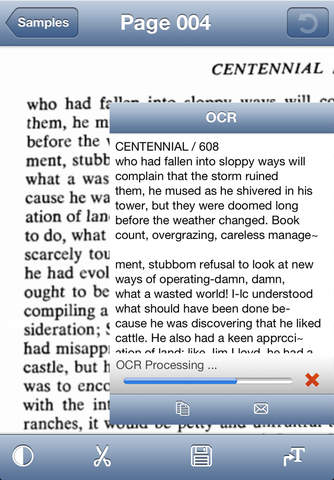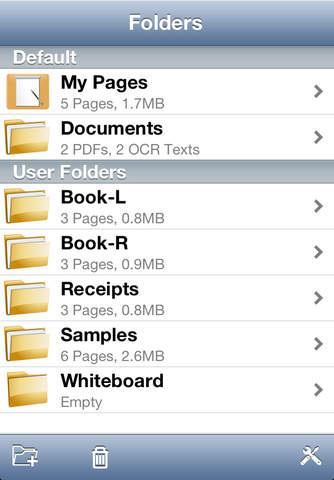Page Scanner
Detailed App Info:
Application Description
Page scanner digitalizes your business documents and books, and it helps to organize important information right on your iphone . Its leading image binarization technique provides the best scanning quality without manual adjustment. Its built-in OCR converts your scans into plain text for editing and sharing. Page scanner is the first scanner that supports continuous scan and batch image processing.
"PageScanner and the iPhone's camera do an incredible job by simply holding the iPhone in your hand. ... I am confident I'll be using this app exclusively." -- univurshul from www.diybookscanner.org
IMAGE PROCESSING
- Fast image binarization. Always produce best quality with a single tap.
- Rotate, Crop and Flatten. Make your scan as clean as possible.
DESIGN FOR BOOK SCANNING
- Continuous scan with customizable timer
- Batch editing process hundreds of pages with a few taps
- Folder merging shuffle left and right pages together
- Create PDF
- OCR to plain text
INFORMATION MANAGEMENT
- Pages are organized in folders. You can reorder pages, add folder, and copy page between folders
- Preview PDF documents
- Revise OCR texts
- Email scanned pages or documents
- Support iTunes file sharing.
- Support Wifi file sharing.
SUPPORT
You can access our support right in the app:
- Send feedbacks whenever in doubt or trouble.
- Read online FAQ to see how to improve scanning quality, ocr quality,
and other guidelines.
- Page scanner is under active development, please post your comments or
suggestions on our online user group.
- Review me provides a shortcut for you to comment on page scanner in app store.
SPECIAL NOTES
OCR Works Only On iPhone 3GS or above. Please set image quality to high in preferences. Contact us when you need help. The accuracy of OCR largely depends on the lighting condition when the picture is taken. Feel free to contact us when you have any question.
"PageScanner and the iPhone's camera do an incredible job by simply holding the iPhone in your hand. ... I am confident I'll be using this app exclusively." -- univurshul from www.diybookscanner.org
IMAGE PROCESSING
- Fast image binarization. Always produce best quality with a single tap.
- Rotate, Crop and Flatten. Make your scan as clean as possible.
DESIGN FOR BOOK SCANNING
- Continuous scan with customizable timer
- Batch editing process hundreds of pages with a few taps
- Folder merging shuffle left and right pages together
- Create PDF
- OCR to plain text
INFORMATION MANAGEMENT
- Pages are organized in folders. You can reorder pages, add folder, and copy page between folders
- Preview PDF documents
- Revise OCR texts
- Email scanned pages or documents
- Support iTunes file sharing.
- Support Wifi file sharing.
SUPPORT
You can access our support right in the app:
- Send feedbacks whenever in doubt or trouble.
- Read online FAQ to see how to improve scanning quality, ocr quality,
and other guidelines.
- Page scanner is under active development, please post your comments or
suggestions on our online user group.
- Review me provides a shortcut for you to comment on page scanner in app store.
SPECIAL NOTES
OCR Works Only On iPhone 3GS or above. Please set image quality to high in preferences. Contact us when you need help. The accuracy of OCR largely depends on the lighting condition when the picture is taken. Feel free to contact us when you have any question.
Requirements
Your mobile device must have at least 17.67 MB of space to download and install Page Scanner app. Page Scanner was updated to a new version. Purchase this version for $4.99
If you have any problems with installation or in-app purchase, found bugs, questions, comments about this application, you can visit the official website of Chaoji Li at http://www.litchie.com.
Copyright © (C) 2010-2013, Chaoji Li.