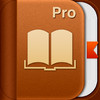PowerReader Pro - Document Reader
Detailed App Info:
Application Description
PowerReader Pro is a powerful tool to view documents and eBooks on iPad/iPhone.
It supports:
-Open and view many document types, including: DOC, EXCEL, PDF, PPT, RTF, HTML, images, videos and mp3 files.
-Read EPUB and TXT eBooks in Book Reader.
-Add and manage Bookmarks on eBooks.
-Enable different viewing settings on eBooks, including: font, brightness, themes, day/night modes.
- Auto play eBooks with speed setting.
-Add and manage documents in your favorite file list.
-Open documents from your recent file list.
-Download eBooks from websites.
PowerReader Pro also has a File Manager, which supports the following features:
-Import files from your Email or another App through “Open In”.
-Manage Files including: rename, delete, move, create folder and sort.
-Search file names.
-Email and print documents.
-Open a document using another App.
- Download from/upload to Dropbox, Box and GoogleDrive.
With its simple interfaces, PowerReader Pro provides the easiest way to read documents and eBooks on iPhone and iPad.
If you have any questions, please visit: http://www.comcsoft.com/work/our_apps/PowerReader/PowerReader_overview.php
It supports:
-Open and view many document types, including: DOC, EXCEL, PDF, PPT, RTF, HTML, images, videos and mp3 files.
-Read EPUB and TXT eBooks in Book Reader.
-Add and manage Bookmarks on eBooks.
-Enable different viewing settings on eBooks, including: font, brightness, themes, day/night modes.
- Auto play eBooks with speed setting.
-Add and manage documents in your favorite file list.
-Open documents from your recent file list.
-Download eBooks from websites.
PowerReader Pro also has a File Manager, which supports the following features:
-Import files from your Email or another App through “Open In”.
-Manage Files including: rename, delete, move, create folder and sort.
-Search file names.
-Email and print documents.
-Open a document using another App.
- Download from/upload to Dropbox, Box and GoogleDrive.
With its simple interfaces, PowerReader Pro provides the easiest way to read documents and eBooks on iPhone and iPad.
If you have any questions, please visit: http://www.comcsoft.com/work/our_apps/PowerReader/PowerReader_overview.php
Requirements
Your mobile device must have at least 44.6 MB of space to download and install PowerReader Pro - Document Reader app. PowerReader Pro - Document Reader is available on iTunes for $4.99
If you have any problems with installation or in-app purchase, found bugs, questions, comments about this application, you can visit the official website of ComcSoft Comc Soft Corporation at http://www.comcsoft.com.
Copyright © comcsoft