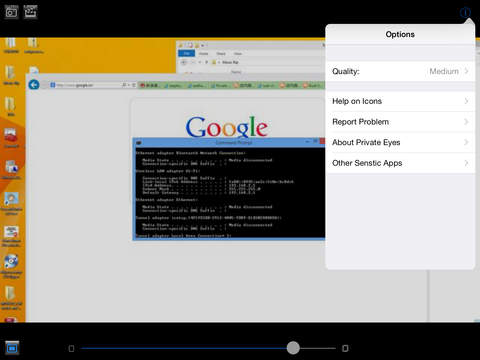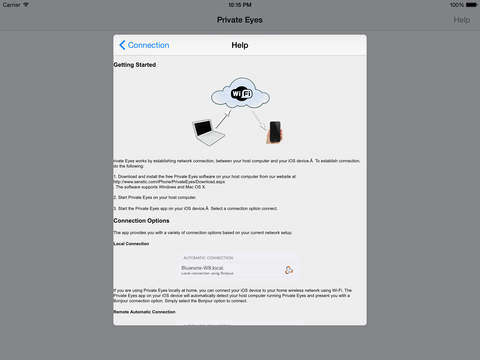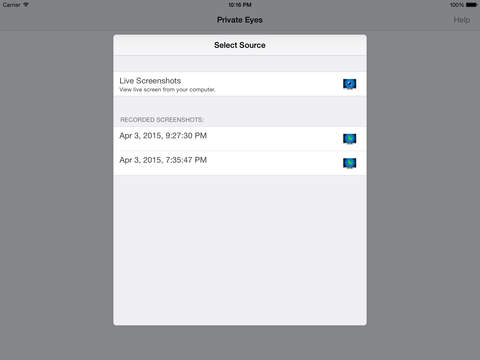Private Eyes
Detailed App Info:
Application Description
Private Eyes for iOS device lets you discretely monitor the activity on your home computer, while you are away, in real time.
Wondering who has been tempering your computer lately? Are your children accessing objective websites when you are not home? With Private Eyes, you can view live screenshots taken on your computer whenever you are using iOS device's 3G/WiFi connections. Even better, Private Eyes can detect activities happening on your computer, notify you using emai, and trigger automatic recording of computer screenshots. Not only will you know something is going on, you will have physical proof, too.
Features
* View Live screenshots of your Windows or Mac computer on your iOS device.
* Works with WiFi/3G with automatic connection. No configuration needed on most routers.
* Also support manual connection using computer’s IP address.
* Record and playback live recording of your computer screenshots on your iPhone/iPod.
* Password protection for exclusive access.
* Activity detection on your computer that triggers email notification and/or automatic recording.
Please read carefully of the following requirement before downloading Private Eyes.
Requirements
* A computer running Mac OS X 10.5 (Leopard), or Windows XP or above system.
* A shared Wi-Fi network between your computer and your iPhone/iPod Touch/iPad. Private Eyes also works over Edge or 3G networks.
* Download and run the free Mac or Windows software from http://www.senstic.com/iphone/privateeyes/privateeyes.aspx.
Wondering who has been tempering your computer lately? Are your children accessing objective websites when you are not home? With Private Eyes, you can view live screenshots taken on your computer whenever you are using iOS device's 3G/WiFi connections. Even better, Private Eyes can detect activities happening on your computer, notify you using emai, and trigger automatic recording of computer screenshots. Not only will you know something is going on, you will have physical proof, too.
Features
* View Live screenshots of your Windows or Mac computer on your iOS device.
* Works with WiFi/3G with automatic connection. No configuration needed on most routers.
* Also support manual connection using computer’s IP address.
* Record and playback live recording of your computer screenshots on your iPhone/iPod.
* Password protection for exclusive access.
* Activity detection on your computer that triggers email notification and/or automatic recording.
Please read carefully of the following requirement before downloading Private Eyes.
Requirements
* A computer running Mac OS X 10.5 (Leopard), or Windows XP or above system.
* A shared Wi-Fi network between your computer and your iPhone/iPod Touch/iPad. Private Eyes also works over Edge or 3G networks.
* Download and run the free Mac or Windows software from http://www.senstic.com/iphone/privateeyes/privateeyes.aspx.
Requirements
Your mobile device must have at least 735.95 KB of space to download and install Private Eyes app. Private Eyes was updated to a new version. Purchase this version for $7.99
If you have any problems with installation or in-app purchase, found bugs, questions, comments about this application, you can visit the official website of Senstic at http://www.senstic.com.
Copyright © 2008-2009 Senstic