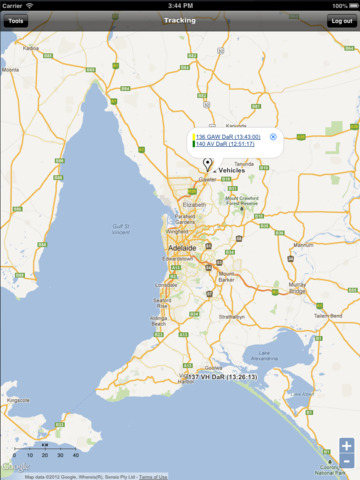Raptor Lite
Detailed App Info:
Application Description
RaptoR LITE by MTData puts your fleet in the palm of your hand, enabling you to manage a fleet of vehicles with the MTData GPS Tracking System from anywhere. Using Google Maps individual vehicles or predefined groups can be viewed anywhere in Australia.
Reduce fleet management costs and increase your fleet efficiency with one of Australiaís foremost suppliers of GPS Tracking and fleet management solutions; MTData.
To login, simply enter your current MTData software license login details.
Features:
Real time vehicle tracking: GPS tracking enables users to view the current location, direction of travel, speed and status of any vehicle installed with MTData vehicle tracking systems.
Waypoints: View all pre-defined waypoint locations as Google map overlays.
Driver details: Tapping on vehicle icons will show current driver if driver login is enabled in vehicle.
Note: You must have a current Tracking Client, Hawkeye or MTData software licence and associated login credentials to use this app.
Reduce fleet management costs and increase your fleet efficiency with one of Australiaís foremost suppliers of GPS Tracking and fleet management solutions; MTData.
To login, simply enter your current MTData software license login details.
Features:
Real time vehicle tracking: GPS tracking enables users to view the current location, direction of travel, speed and status of any vehicle installed with MTData vehicle tracking systems.
Waypoints: View all pre-defined waypoint locations as Google map overlays.
Driver details: Tapping on vehicle icons will show current driver if driver login is enabled in vehicle.
Note: You must have a current Tracking Client, Hawkeye or MTData software licence and associated login credentials to use this app.
Requirements
Your mobile device must have at least 3.8 MB of space to download and install Raptor Lite app. Raptor Lite was updated to a new version. Purchase this version for $0.00
If you have any problems with installation or in-app purchase, found bugs, questions, comments about this application, you can visit the official website of Mobile Tracking and Data Pty Ltd MTData Pty Ltd at http://www.mtdata.com.au.
Copyright © Mobile Tracking and Data Ltd