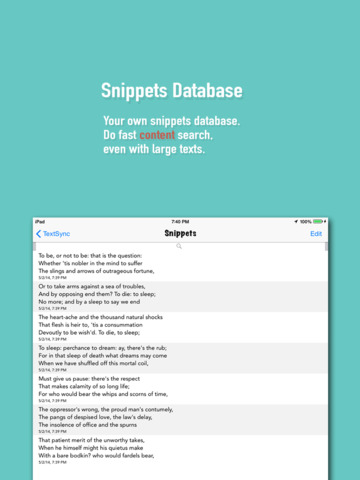TextSync - Typing from computer
Detailed App Info:
Application Description
TextSync turns your laptop or desktop computer into a wireless keyboard for your iPhone/iPad. It enables text typing over WiFi and makes quick notes (or snippets) on your device.
► Wireless keyboard anywhere
You can make any laptop or desktop computer as a wireless iPhone keyboard wherever you go. (No computer client app needed)
► Real time text typing
Each word you types on the computer will instantly appear on the iPhone.
► Stand-alone Mode: taking quick notes
If iPhone is not connected to a WiFi network, the stand-alone note taking mode is activated.
► Database supported content search
Make snippets and quick notes for fast text I/O, with database supported content search tool.
► Robust and stable connection
Connection is strengthened by both frontend and backend. Once connection is lost TextSync will make reconnecting attempts automatically.
► WiFi file transfer integration
Launch the WiFi file transporter inside this app with just one tap.
► Responsive feedback
If you have any suggestion or recommendation about new features, please contact us:
notablefeedback@gmail.com
* How to use
(1) Connect your iPhone and Computer to the same Wi-Fi network.
(2) Open the Internet browser and type in the prompted URL.
(3) Now you can begin typing on the computer and each word will instantly appear on the iPhone.
(4) You can also use the “save snippet” button to save notes to your snippet database for quick access.
► Wireless keyboard anywhere
You can make any laptop or desktop computer as a wireless iPhone keyboard wherever you go. (No computer client app needed)
► Real time text typing
Each word you types on the computer will instantly appear on the iPhone.
► Stand-alone Mode: taking quick notes
If iPhone is not connected to a WiFi network, the stand-alone note taking mode is activated.
► Database supported content search
Make snippets and quick notes for fast text I/O, with database supported content search tool.
► Robust and stable connection
Connection is strengthened by both frontend and backend. Once connection is lost TextSync will make reconnecting attempts automatically.
► WiFi file transfer integration
Launch the WiFi file transporter inside this app with just one tap.
► Responsive feedback
If you have any suggestion or recommendation about new features, please contact us:
notablefeedback@gmail.com
* How to use
(1) Connect your iPhone and Computer to the same Wi-Fi network.
(2) Open the Internet browser and type in the prompted URL.
(3) Now you can begin typing on the computer and each word will instantly appear on the iPhone.
(4) You can also use the “save snippet” button to save notes to your snippet database for quick access.
Requirements
Your mobile device must have at least 3.95 MB of space to download and install TextSync - Typing from computer app. TextSync - Typing from computer is available on iTunes for $0.00
If you have any problems with installation or in-app purchase, found bugs, questions, comments about this application, you can visit the official website of Notable Group at mailto:notablefeedback@gmail.com.
Copyright © 2014 Notable Group