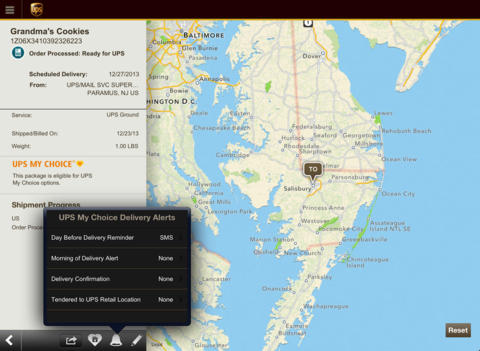UPS for iPad
Detailed App Info:
Application Description
Logging in to the app with a My UPS ID is recommended but not required.
Without logging in, you can:
- Track packages and freight shipments
- Save up to 5 tracking numbers in your tracking list
- See the current location of your package on a map
- Find UPS service locations via GPS
When you log in, you can also:
- Sync your recent tracks from ups.com
- Nickname tracked shipments
- Enroll in UPS My Choice
- Use UPS My Choice to take action on your incoming deliveries
- Set your delivery preferences
Visit ups.com/getting started to request your My UPS ID or click on the ‘Register’ button on the iPad app’s Login screen.
Requirements
Your mobile device must have at least 8.11 MB of space to download and install UPS for iPad app. UPS for iPad was updated to a new version. Purchase this version for $0.00
If you have any problems with installation or in-app purchase, found bugs, questions, comments about this application, you can visit the official website of UPS at http://www.ups.com/content/us/en/bussol/browse/ups-ipad-app.html.
Copyright © 2009-2013 United Parcel Service of America, Inc. UPS and the UPS brandmark and the color brown are trademarks of United Parcel Service of America, Inc. All rights reserved.