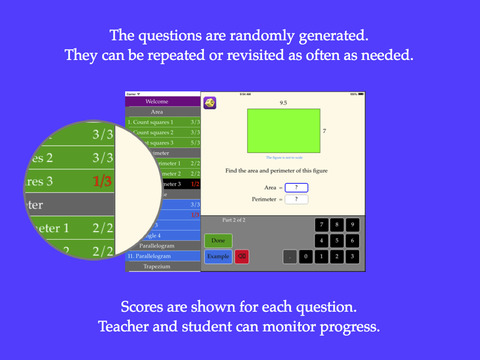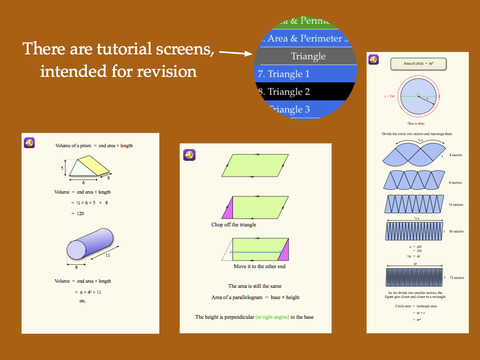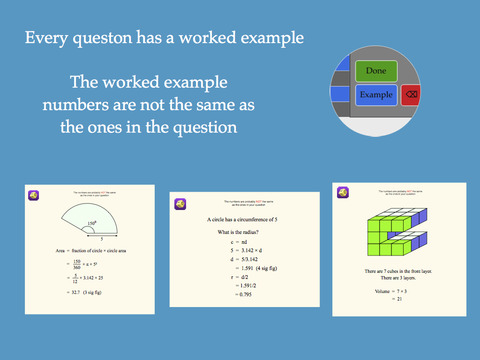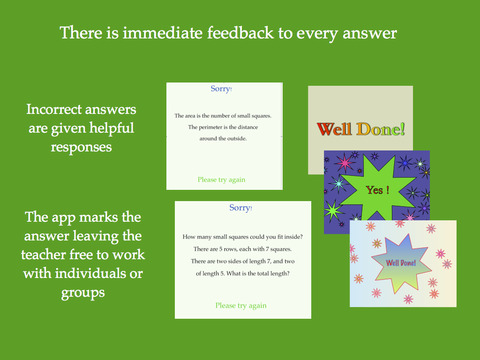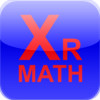Xr Area
Detailed App Info:
Application Description
Area concept by counting squares
Perimeter
Triangle area as half a rectangle area
Triangle area as half base × height
Parallelogram area
Trapezium area
Compound areas
Pi and circumference
Circle area
Area of sector
Area units
Volume concept by counting cubes
Prism and cylinder volume
Volume units
In this app the questions are carefully graded from easy up to difficult in 21 steps.
Every XrMath App provides a virtually limitless supply of question to let students DO math.
Intended for classroom use but also suitable for individual work.
Questions can be repeated as often as needed - the numbers are random.
The list of questions is color coded to show the degree of difficulty. The question difficulties range over several grades.
Those students that need to can start with easier questions.
Those who finish quickly can move on to more challenging ones.
The teacher and student chose where to work. They can go back or skip forward, at any time, to get questions that are appropriate.
There are tutorial screens - intended for revision.
Every question has a Example screen showing a worked example, but with different numbers.
Questions answered correctly are ticked so both teacher and student can monitor progress.
Extra ticks are displayed when questions are repeated.
The App generates the question and marks the answer, leaving the teacher free to work one-to-one with individuals or groups of students.
Perimeter
Triangle area as half a rectangle area
Triangle area as half base × height
Parallelogram area
Trapezium area
Compound areas
Pi and circumference
Circle area
Area of sector
Area units
Volume concept by counting cubes
Prism and cylinder volume
Volume units
In this app the questions are carefully graded from easy up to difficult in 21 steps.
Every XrMath App provides a virtually limitless supply of question to let students DO math.
Intended for classroom use but also suitable for individual work.
Questions can be repeated as often as needed - the numbers are random.
The list of questions is color coded to show the degree of difficulty. The question difficulties range over several grades.
Those students that need to can start with easier questions.
Those who finish quickly can move on to more challenging ones.
The teacher and student chose where to work. They can go back or skip forward, at any time, to get questions that are appropriate.
There are tutorial screens - intended for revision.
Every question has a Example screen showing a worked example, but with different numbers.
Questions answered correctly are ticked so both teacher and student can monitor progress.
Extra ticks are displayed when questions are repeated.
The App generates the question and marks the answer, leaving the teacher free to work one-to-one with individuals or groups of students.
Requirements
Your mobile device must have at least 12.43 MB of space to download and install Xr Area app. Xr Area is available on iTunes for $0.00
If you have any problems with installation or in-app purchase, found bugs, questions, comments about this application, you can visit the official website of Allen Robinson at http://xrmath.co.nz.
Copyright © XrMath