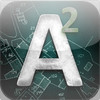A2
Detailed App Info:
Application Description
A2 is an application dedicated to the measurement of land area, perimeter and distance. The moderate grounds can be situated all over the world.
A2 can measure and display the perimeter of the ground and intermediate distances.The measurement can be displayed in feet, Inch, Yard or Feet.
A2 can save plans, edit them and export them via e-mail with the format "KML" (for use with software like Google Earth, Google Maps, Google Mobile, World Wind, Sketchup ...) and "DXF" (AutoCAD).
A2 has three ways of functioning:
- GPS: the user is present on the ground to be measured. He then confirms a succession of points describing at best the ground thanks to the position supplied by the GPS.
- Manual: the user seizes points manually without moving by finding a way on the map.
- Mixed: the user is on the ground and seizes points via the GPS, then can add it manually (for difficult access for example).
The calculation of the surface is effected and displayed at each input. The result can be stated in m2 square feet, square yard, are, ha.
Flexibility of A2.
- Viewing the perimeter and intermediate distances.
- Viewing a compass and altitude for better geolocation.
- Points Informations:
At any time, the user can know the seized coordinates of the seized points
- Movement of the seized points:
Every seized point can be moved with the finger to adjust its position.
- Deleting a point:
A point can be deleted individually.
- Manually inserting a new point between two existing points:
You can insert a new point between two existing points to refine the tracing of the plan.
- Display of the surface:
The surface is calculated and shown in every new seized point.
- Archiving of the measures:
Every moderate ground can be archived with a personalized name. Every archive can be opened again and then again be edited.
- GPS reception indicator:
The icon situated above on the right by the application indicates the quality of reception of the GPS. The green color indicates a good reception, the orange an average and the red a bad reception.
- GPS Information:
The button "information" allows to show the information of localization of the GPS.
- Export plans in the format 'KML':
To export a plan with the format 'KML', you must go to the backup list and press the icon 'email'. A2 adds, in the e-mail, the plan attached. You simply write the recipient and send the message.
- The backup list shows the date, the area and perimeter of the ground saved.
- Function "undo" and "redo" to undo or redo the last action performed.
Options.
Several options of measures are available:
- Unit of measure: meter, inch, feet and yards.
- Unity of measure of the surface: m2 square feet, square yard, are, ha.
- Type of map: Map, Satellite, Hybrid (map + satellite).
- Accuracy in GPS mode: <100m, <10m, <5m. This option allows to forbid the seizure of a point if the precision of the GPS is lower than the instruction.
A2 can measure and display the perimeter of the ground and intermediate distances.The measurement can be displayed in feet, Inch, Yard or Feet.
A2 can save plans, edit them and export them via e-mail with the format "KML" (for use with software like Google Earth, Google Maps, Google Mobile, World Wind, Sketchup ...) and "DXF" (AutoCAD).
A2 has three ways of functioning:
- GPS: the user is present on the ground to be measured. He then confirms a succession of points describing at best the ground thanks to the position supplied by the GPS.
- Manual: the user seizes points manually without moving by finding a way on the map.
- Mixed: the user is on the ground and seizes points via the GPS, then can add it manually (for difficult access for example).
The calculation of the surface is effected and displayed at each input. The result can be stated in m2 square feet, square yard, are, ha.
Flexibility of A2.
- Viewing the perimeter and intermediate distances.
- Viewing a compass and altitude for better geolocation.
- Points Informations:
At any time, the user can know the seized coordinates of the seized points
- Movement of the seized points:
Every seized point can be moved with the finger to adjust its position.
- Deleting a point:
A point can be deleted individually.
- Manually inserting a new point between two existing points:
You can insert a new point between two existing points to refine the tracing of the plan.
- Display of the surface:
The surface is calculated and shown in every new seized point.
- Archiving of the measures:
Every moderate ground can be archived with a personalized name. Every archive can be opened again and then again be edited.
- GPS reception indicator:
The icon situated above on the right by the application indicates the quality of reception of the GPS. The green color indicates a good reception, the orange an average and the red a bad reception.
- GPS Information:
The button "information" allows to show the information of localization of the GPS.
- Export plans in the format 'KML':
To export a plan with the format 'KML', you must go to the backup list and press the icon 'email'. A2 adds, in the e-mail, the plan attached. You simply write the recipient and send the message.
- The backup list shows the date, the area and perimeter of the ground saved.
- Function "undo" and "redo" to undo or redo the last action performed.
Options.
Several options of measures are available:
- Unit of measure: meter, inch, feet and yards.
- Unity of measure of the surface: m2 square feet, square yard, are, ha.
- Type of map: Map, Satellite, Hybrid (map + satellite).
- Accuracy in GPS mode: <100m, <10m, <5m. This option allows to forbid the seizure of a point if the precision of the GPS is lower than the instruction.
Requirements
Your mobile device must have at least 6.65 MB of space to download and install A2 app. A2 was updated to a new version. Purchase this version for $2.99
If you have any problems with installation or in-app purchase, found bugs, questions, comments about this application, you can visit the official website of Web-Dream antoni michel at http://www.web-dream.fr.
Copyright © web-dream