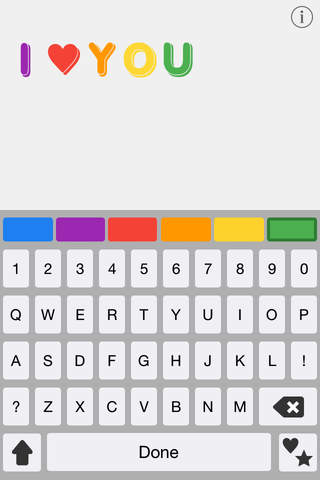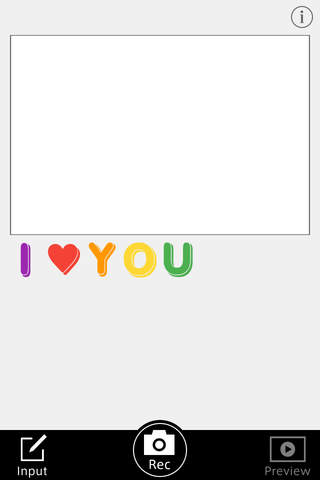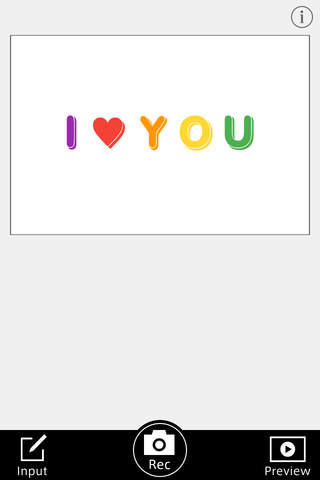ABC GIF
Detailed App Info:
Application Description
The App to create the animated GIF of moving alphabets.
How to:
1. Type the letter on the keyboard.(Max 24 letters)
2. Move alphabets to the inside of the grid by dragging.
3. Press the Shoot Button, you can take a picture as a single frame of animation.(Max 50 frames)
4. You can create an animation by repeating the alphabet moving and the picture shooting.
5. Press the Watch Button to preview the animation.
6. The animation can be sent by E-Mail or SMS/MMS.
How to:
1. Type the letter on the keyboard.(Max 24 letters)
2. Move alphabets to the inside of the grid by dragging.
3. Press the Shoot Button, you can take a picture as a single frame of animation.(Max 50 frames)
4. You can create an animation by repeating the alphabet moving and the picture shooting.
5. Press the Watch Button to preview the animation.
6. The animation can be sent by E-Mail or SMS/MMS.
Requirements
Your mobile device must have at least 4.82 MB of space to download and install ABC GIF app. ABC GIF was updated to a new version. Purchase this version for $0.00
If you have any problems with installation or in-app purchase, found bugs, questions, comments about this application, you can visit the official website of Tool de Mobile Tadashi Okabe at http://tooldemobile.com.
Copyright © Tool de Mobile