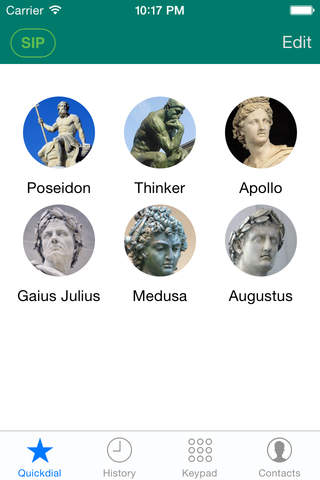Acrobits Softphone - SIP phone for VoIP calls
Detailed App Info:
Application Description
Acrobits Softphone, the perfect app for entry into the world of SIP.
*** Featuring Video calls over Wi-Fi
Check out the video tutorial and knowledgeable article at the links below.
http://www.acrobits.cz/hesk/knowledgebase.php?article=62
http://www.acrobits.cz/91/video-calling-on-acrobits-softphone-and-groundwire
With loads of preconfigured providers and an extremely intuitive user interface, Acrobits Softphone is simple to configure and a delight to use. Designed for ease of use but still extremely customizable, Acrobits Softphone is both the perfect Softphone to ease new users into the world of SIP and a reliable, feature rich client for veteran VoIP users.
Business users and veteran VoIP users should also check out our business caliber SIP Client, Groundwire. Just go to More iPhone Apps by Acrobits and click on Groundwire. It contains all the features of Acrobits Softphone and more.
“Acrobits Softphone is one of the best designed VoIP on the iPhone applications available today.”
Read more: http://bit.ly/vB6dQ9
“Acrobits Softphone is my New Favorite VoIP SIP Client”
Read more: http://bit.ly/a69OZP
Here's a list of our most popular features. Visit http://www.acrobits.cz/index.php?id=4 for a full list of features.
➤ GoogleVoice integration, requires a Google Voice account and a SIP account with a DID (incoming phone number) to fully use this feature.
➤ Video calls, H263 and H264 codecs
➤ Push Notifications, a reliable way to receive calls when Acrobits Softphone is closed or in the background
➤ Call recording (only available for SIP calls, will not record calls made from your GSM line)
➤ iOS4 backgrounding support
➤ Bluetooth headset support (iPhones only)
➤ Customizable ringtones
➤ Quickdial, your 12 favorite contacts only one tap away
➤ Quick import of accounts from major VoIP providers including sipgate, Gizmo5, voipcheap and many more.
➤ Excellent sound quality, supports Opus, G.722, G.711, iLBC and GSM. Make an in app purchase to add G.729 for great performance over 3G networks
➤ Highly configurable settings
➤ Native Contacts Integration
Acrobits Softphone fans, please rate Acrobits Softphone or leave a review.
If you have an issue with Acrobits Softphone, please contact our support even if you leave a review stating the problem. We are unable to respond to reviews so even if your issue is simple to resolve, we have no way of letting you know. Acrobits Softphone is highly configurable so problems that seem insurmountable may just require a couple of adjustments to the settings.
Acrobits Softphone has more options for receiving calls when not in the foreground than any SIP Client on the App Store. But since they all work very differently, we don't turn them on by default. Check out http://www.acrobits.cz/hesk/knowledgebase.php?article=53 for a comparison of the options available.
***NOTES - IMPORTANT, PLEASE READ***
SIP - Acrobits Softphone is a SIP Client, not a VoIP service. You must have service with a VoIP provider that supports use on a standard SIP client to use it.
Google Voice - Google Voice users should read the following articles and watch our video to ensure they understand how to use the Google Voice interface. If you're using 2 step verification with your GoogleVoice account, you must enter an application specific password when adding your GoogleVoice account to Acrobits Softphone.
http://www.acrobits.cz/hesk/knowledgebase.php?category=4
http://www.youtube.com/watch?v=o30z8FnozzI
VoIP over 3G - Be aware that some mobile operators prohibit or restrict the use of VoIP over their network. They may prohibit the use of VoIP or impose additional fees when using VoIP over their network. By using the app over 3G, you agree to abide by any restrictions your cellular carrier imposes and agree that Acrobits will not be held responsible for any fees or liability imposed by your carrier for using the app over 3G network.
*** Featuring Video calls over Wi-Fi
Check out the video tutorial and knowledgeable article at the links below.
http://www.acrobits.cz/hesk/knowledgebase.php?article=62
http://www.acrobits.cz/91/video-calling-on-acrobits-softphone-and-groundwire
With loads of preconfigured providers and an extremely intuitive user interface, Acrobits Softphone is simple to configure and a delight to use. Designed for ease of use but still extremely customizable, Acrobits Softphone is both the perfect Softphone to ease new users into the world of SIP and a reliable, feature rich client for veteran VoIP users.
Business users and veteran VoIP users should also check out our business caliber SIP Client, Groundwire. Just go to More iPhone Apps by Acrobits and click on Groundwire. It contains all the features of Acrobits Softphone and more.
“Acrobits Softphone is one of the best designed VoIP on the iPhone applications available today.”
Read more: http://bit.ly/vB6dQ9
“Acrobits Softphone is my New Favorite VoIP SIP Client”
Read more: http://bit.ly/a69OZP
Here's a list of our most popular features. Visit http://www.acrobits.cz/index.php?id=4 for a full list of features.
➤ GoogleVoice integration, requires a Google Voice account and a SIP account with a DID (incoming phone number) to fully use this feature.
➤ Video calls, H263 and H264 codecs
➤ Push Notifications, a reliable way to receive calls when Acrobits Softphone is closed or in the background
➤ Call recording (only available for SIP calls, will not record calls made from your GSM line)
➤ iOS4 backgrounding support
➤ Bluetooth headset support (iPhones only)
➤ Customizable ringtones
➤ Quickdial, your 12 favorite contacts only one tap away
➤ Quick import of accounts from major VoIP providers including sipgate, Gizmo5, voipcheap and many more.
➤ Excellent sound quality, supports Opus, G.722, G.711, iLBC and GSM. Make an in app purchase to add G.729 for great performance over 3G networks
➤ Highly configurable settings
➤ Native Contacts Integration
Acrobits Softphone fans, please rate Acrobits Softphone or leave a review.
If you have an issue with Acrobits Softphone, please contact our support even if you leave a review stating the problem. We are unable to respond to reviews so even if your issue is simple to resolve, we have no way of letting you know. Acrobits Softphone is highly configurable so problems that seem insurmountable may just require a couple of adjustments to the settings.
Acrobits Softphone has more options for receiving calls when not in the foreground than any SIP Client on the App Store. But since they all work very differently, we don't turn them on by default. Check out http://www.acrobits.cz/hesk/knowledgebase.php?article=53 for a comparison of the options available.
***NOTES - IMPORTANT, PLEASE READ***
SIP - Acrobits Softphone is a SIP Client, not a VoIP service. You must have service with a VoIP provider that supports use on a standard SIP client to use it.
Google Voice - Google Voice users should read the following articles and watch our video to ensure they understand how to use the Google Voice interface. If you're using 2 step verification with your GoogleVoice account, you must enter an application specific password when adding your GoogleVoice account to Acrobits Softphone.
http://www.acrobits.cz/hesk/knowledgebase.php?category=4
http://www.youtube.com/watch?v=o30z8FnozzI
VoIP over 3G - Be aware that some mobile operators prohibit or restrict the use of VoIP over their network. They may prohibit the use of VoIP or impose additional fees when using VoIP over their network. By using the app over 3G, you agree to abide by any restrictions your cellular carrier imposes and agree that Acrobits will not be held responsible for any fees or liability imposed by your carrier for using the app over 3G network.
Requirements
Your mobile device must have at least 22.1 MB of space to download and install Acrobits Softphone - SIP phone for VoIP calls app. Acrobits Softphone - SIP phone for VoIP calls is available on iTunes for $6.99
If you have any problems with installation or in-app purchase, found bugs, questions, comments about this application, you can visit the official website of Acrobits at http://www.acrobits.cz/.
Copyright © 2009-2013 Acrobits