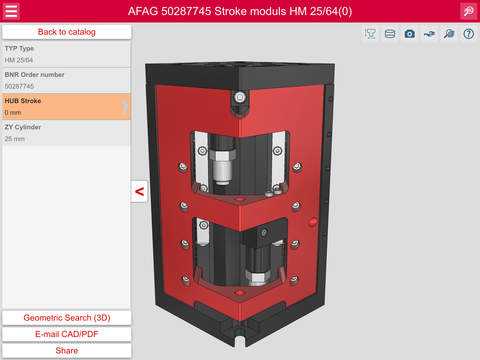Afag 3D
Detailed App Info:
Application Description
Afag 3D offers very easy access to all Afag components.
- Find components, view them in 3D, and configure them
- Send CAD models and recommend them to others
- Free 2D and 3D models in every important CAD format
- Direct access to news, pdf catalogue, and operating instructions
Afag 3D is the central portal for all the information the designer needs to select and configure all Afag components: CAD models and technical data through to the operating instructions. You can ask the Afag specialists questions from directly within the application.
All 3D CAD models comply with the most important international standards, and are available for the most popular CAD systems such as: CATIA®, Autodesk® Inventor®, SolidWorks®, Creo™ Parametric, NX™, AutoCAD®, Solid Edge®, etc.
- Find components, view them in 3D, and configure them
- Send CAD models and recommend them to others
- Free 2D and 3D models in every important CAD format
- Direct access to news, pdf catalogue, and operating instructions
Afag 3D is the central portal for all the information the designer needs to select and configure all Afag components: CAD models and technical data through to the operating instructions. You can ask the Afag specialists questions from directly within the application.
All 3D CAD models comply with the most important international standards, and are available for the most popular CAD systems such as: CATIA®, Autodesk® Inventor®, SolidWorks®, Creo™ Parametric, NX™, AutoCAD®, Solid Edge®, etc.
Requirements
Your mobile device must have at least 10.1 MB of space to download and install Afag 3D app. Afag 3D was updated to a new version. Purchase this version for $0.00
If you have any problems with installation or in-app purchase, found bugs, questions, comments about this application, you can visit the official website of Afag Automation AG at http://www.afag.com/app.html.
Copyright © 2012-2013 Afag Automation AG