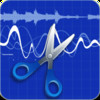Any Music Cutter - Easy Batch Music Trim
Detailed App Info:
Application Description
Only 3 Steps to batch cut music:
1. Just open the file (audio or video)
2. Adjust the interval and click "Trim"
3. save the track on your computer
***** Main Feature *****
1.Trim any audio and video(audio-track will be extracted).
2.Fade in , fade out supported.
3.Batch file trim supported.
4.Multi-thread supported.
5. wide variety of input audio and video formats supported
Audio: mp3, wav, m4a, ape, ogg, flac and more
Video: wmv, rm, mpg, ts, avi, mkv, mov, fly, mp4, rmvb and more
Requirements
Your mobile device must have at least 8.64 MB of space to download and install Any Music Cutter - Easy Batch Music Trim app. Any Music Cutter - Easy Batch Music Trim is available on iTunes for $4.99
If you have any problems with installation or in-app purchase, found bugs, questions, comments about this application, you can visit the official website of zhang chao at http://www.hummersoftware.com/music-cd/any-music-cutter.
Copyright Copyright © 2012-2013 hummersoftware. All rights reserved.