Audio-Extractor
Detailed App Info:
Application Description
Limited Time Offer 50%
Audio-extractor Can convert files to WMA, MP3, m4a , aiff , wav . support rmvb, RM, avi, wmv , mkv etc . almost all popular formats . Of course, you can also convert Flac, ape to mp3 format conversion. so you can put your favorite songs converted to audio play in your device or other system above, it would be helpful to you !
How to use:
1 Drag and drop a file or the folder (automatically selects the valid file) into an application
2 Select output format and quality (can be set in the pre-default)
3 Set the output path and then click Start
Operation is very simple is not it?
Supported output format is mp3 aiff wma wav m4a
Tip: You can first set the total number of tasks running simultaneously and output quality (in Preferences),
You can also convert (flac, ape, m4a) between the sound format
****************************************
If you have any suggestions and bug information
Please send us an email
support@xtvsoft.com
Audio-extractor Can convert files to WMA, MP3, m4a , aiff , wav . support rmvb, RM, avi, wmv , mkv etc . almost all popular formats . Of course, you can also convert Flac, ape to mp3 format conversion. so you can put your favorite songs converted to audio play in your device or other system above, it would be helpful to you !
How to use:
1 Drag and drop a file or the folder (automatically selects the valid file) into an application
2 Select output format and quality (can be set in the pre-default)
3 Set the output path and then click Start
Operation is very simple is not it?
Supported output format is mp3 aiff wma wav m4a
Tip: You can first set the total number of tasks running simultaneously and output quality (in Preferences),
You can also convert (flac, ape, m4a) between the sound format
****************************************
If you have any suggestions and bug information
Please send us an email
support@xtvsoft.com
Requirements
Your mobile device must have at least 5.78 MB of space to download and install Audio-Extractor app. Audio-Extractor is available on iTunes for $7.99
If you have any problems with installation or in-app purchase, found bugs, questions, comments about this application, you can visit the official website of YingShu Tang at http://www.xtvsoft.com/?p=246.
Copyright Copyright © 2014 com.xtvsoft. All rights reserved.