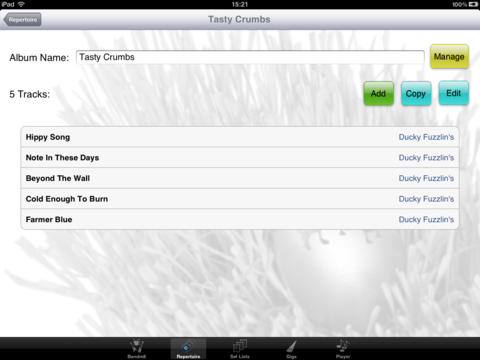Bandm8
Detailed App Info:
Application Description
Bandm8 is your all-in-one musical performance and rehearsal organizer. Keep track of your bands and their repertoires, create set lists, plan gigs, and use the built-in Practise Player to help with rehearsing those tricky passages.
Key features:
- manage multiple bands, albums, set lists and songs
- make detailed notes on each song, including audio, images and PDFs
- practise along to tracks from your iTunes library
- performance screen with silent metronome, audio player and pedal-switch support
- email song notes, audio clips and set lists to band members
- record gig details, and publish gig announcements to Facebook
- make recordings of your rehearsals
- searching and printing
Check out the video tutorials at www.bandm8.net!
Bandm8 stores detailed information on your bands; for each band you can build up a repertoire of albums and songs, and make detailed notes for each song - chord progressions, riff reminders, images and PDFs of sheet music from your photo library. You can associate songs with tracks from your iTunes music library - if you're playing a cover, for example. And/or you can record some audio yourself - say, if you want a recording of your newest original masterpiece to practise against.
Once you have some audio associated with the song - either from your iTunes library or audio you've recorded yourself - you can use the Practise Player feature to play along. With its looping and bookmark functions and large user-friendly controls, it's the perfect way to practise with an instrument in your hands.
After practise, it's time to gig... Create set lists, drawing from your library of albums and tracks. Simple editing controls allow you to play with the set until you've found the line up your fans want to hear. Once you're ready to gig, email the set list to the rest of the band so they know what they're playing - then print gig sheets for use on stage. Finally, post to Facebook to let your fans to where and when to be.
During the gig itself, use the Performance view; use the stage light dimmer to tone down the screen brightness, use the individual song notes as cheat sheets, and use the silent metronome to lead in your band at the correct tempo. During the applause, use the audio player to listen to the first few seconds of the next tune through your monitors - or even provide a full backing track.
Bandm8 also keeps track of all your gigging information for posterity... a complete record of every gig you've played, the songs your fans heard, and any other notes you thought were important.
So if you're finding it hard to keep track of the numerous bands you're in, songs you play, tracks you should be rehearsing, and gigs you're supposed to turn up to - then Bandm8 is the perfect app for you!
Bandm8 currently supports the following pedal switches in performance mode:
- AirTurn BT-105. Ports 1/3 move back/forward through the set list. Port 2 toggles the silent metronome. Port 4 toggles the audio player.
- This might work for other pedals, but probably won't. Please email me if you would like me to add support for your pedal!
For a quick overview of what Bandm8 can do for you, check out the video tutorials at www.bandm8.net!
Please don't hesitate to contact me if you have questions!
(A quick reply to GED45's comment: try the "performance mode" from the Set List tab when you're on stage - this has buttons for audio, metronome, etc. all on a single page, with swiping back and forward between tunes.)
Key features:
- manage multiple bands, albums, set lists and songs
- make detailed notes on each song, including audio, images and PDFs
- practise along to tracks from your iTunes library
- performance screen with silent metronome, audio player and pedal-switch support
- email song notes, audio clips and set lists to band members
- record gig details, and publish gig announcements to Facebook
- make recordings of your rehearsals
- searching and printing
Check out the video tutorials at www.bandm8.net!
Bandm8 stores detailed information on your bands; for each band you can build up a repertoire of albums and songs, and make detailed notes for each song - chord progressions, riff reminders, images and PDFs of sheet music from your photo library. You can associate songs with tracks from your iTunes music library - if you're playing a cover, for example. And/or you can record some audio yourself - say, if you want a recording of your newest original masterpiece to practise against.
Once you have some audio associated with the song - either from your iTunes library or audio you've recorded yourself - you can use the Practise Player feature to play along. With its looping and bookmark functions and large user-friendly controls, it's the perfect way to practise with an instrument in your hands.
After practise, it's time to gig... Create set lists, drawing from your library of albums and tracks. Simple editing controls allow you to play with the set until you've found the line up your fans want to hear. Once you're ready to gig, email the set list to the rest of the band so they know what they're playing - then print gig sheets for use on stage. Finally, post to Facebook to let your fans to where and when to be.
During the gig itself, use the Performance view; use the stage light dimmer to tone down the screen brightness, use the individual song notes as cheat sheets, and use the silent metronome to lead in your band at the correct tempo. During the applause, use the audio player to listen to the first few seconds of the next tune through your monitors - or even provide a full backing track.
Bandm8 also keeps track of all your gigging information for posterity... a complete record of every gig you've played, the songs your fans heard, and any other notes you thought were important.
So if you're finding it hard to keep track of the numerous bands you're in, songs you play, tracks you should be rehearsing, and gigs you're supposed to turn up to - then Bandm8 is the perfect app for you!
Bandm8 currently supports the following pedal switches in performance mode:
- AirTurn BT-105. Ports 1/3 move back/forward through the set list. Port 2 toggles the silent metronome. Port 4 toggles the audio player.
- This might work for other pedals, but probably won't. Please email me if you would like me to add support for your pedal!
For a quick overview of what Bandm8 can do for you, check out the video tutorials at www.bandm8.net!
Please don't hesitate to contact me if you have questions!
(A quick reply to GED45's comment: try the "performance mode" from the Set List tab when you're on stage - this has buttons for audio, metronome, etc. all on a single page, with swiping back and forward between tunes.)
Requirements
Your mobile device must have at least 5.03 MB of space to download and install Bandm8 app. Bandm8 was updated to a new version. Purchase this version for $1.99
If you have any problems with installation or in-app purchase, found bugs, questions, comments about this application, you can visit the official website of Doug Currie Douglas Currie at http://www.bandm8.net.
Copyright © Douglas Currie