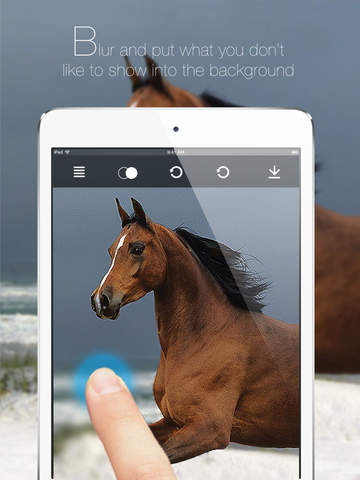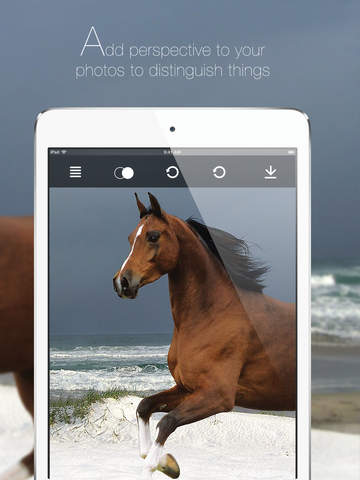Blur Pic - Blur, focus and add perspective to photos by finger, share to Instagram, Facebook & Twitter
Detailed App Info:
Application Description
Main Features:
- Blur, focus and add perspective to your photos
- Add translucent background to your photo
- Colorize translucent background with various colors to choose
- Zoom and move the picture to fine tune effect
- Undo, redo and invert effects you've done
- Take pictures with in-app camera or selct from your photo library
- Save pictures to your photo library and share directly with friends
- Share directly to Instagram, Facebook, Twitter and more
All this for free? What? Yeah, it's true!
We can't wait to see what you can come up with so be sure to post your images to Instagram and hashtag #blurpics!
You can also email us with issues or suggestions at pei@hongjisoft.com
Peace!
Requirements
Your mobile device must have at least 13.98 MB of space to download and install Blur Pic - Blur, focus and add perspective to photos by finger, share to Instagram, Facebook & Twitter app. Blur Pic - Blur, focus and add perspective to photos by finger, share to Instagram, Facebook & Twitter is available on iTunes for $0.00
If you have any problems with installation or in-app purchase, found bugs, questions, comments about this application, you can visit the official website of hongji Zhen Han at http://hongjisoft.com.
Copyright © 2013 HongjiSoft