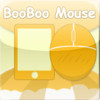BooBooMouse
Detailed App Info:
Application Description
Control your Mac from your iPhone/iPod touch.
This app can transform your iPhone/iPod touch into wireless mouse. It supports simple mouse behavior, and also supports up to four fingers gesture. You can customize each action freely.
Feature List
- Simple mouse action (move, left click, right click, dragging)
- Left-hand mode
- Support up to four fingers gesture which can be customize freely
- Four additional shortcut buttons which can defined freely
- Customize theme/background
- Currently, support only Mac desktop
- Connect over wifi
Instruction
1. Download BooBooMouse Desktop (Mac version) from this link:
http://www.mediafire.com/?qyutc03ya5xzyra
2. Unzip and run it
3. Open BooBooMouse on iPhone/iPod touch
4. Connect to your machine
Video tutorial can be found here:
http://www.youtube.com/watch?v=9nBEtiycpxM
This app can transform your iPhone/iPod touch into wireless mouse. It supports simple mouse behavior, and also supports up to four fingers gesture. You can customize each action freely.
Feature List
- Simple mouse action (move, left click, right click, dragging)
- Left-hand mode
- Support up to four fingers gesture which can be customize freely
- Four additional shortcut buttons which can defined freely
- Customize theme/background
- Currently, support only Mac desktop
- Connect over wifi
Instruction
1. Download BooBooMouse Desktop (Mac version) from this link:
http://www.mediafire.com/?qyutc03ya5xzyra
2. Unzip and run it
3. Open BooBooMouse on iPhone/iPod touch
4. Connect to your machine
Video tutorial can be found here:
http://www.youtube.com/watch?v=9nBEtiycpxM
Requirements
Your mobile device must have at least 1.23 MB of space to download and install BooBooMouse app. BooBooMouse is available on iTunes for $0.99
If you have any problems with installation or in-app purchase, found bugs, questions, comments about this application, you can visit the official website of Piyatat Chatvorawit at http://www.facebook.com/pages/BooBoos-Team-Application/189074991133788.
Copyright © 2011 BooBoo Team