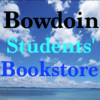Bowdoin Student Bookstore
Detailed App Info:
Application Description
- What is this Application:
This app allows Bowdoin students and faculty to sell & buy textbooks for each other. Since this app simply is an environment that makes this job possible, students and faculty could sell their textbooks for more money and buy with less cost than they would by selling to a business or a stranger.
Bowdoin College ID and password are required to use this application.
- How to use this Application:
Log in and you see all textbooks that Bowdoin students and faculty are selling.
With the search bar, search for a specific textbook with book name, author name, course name, or ISBN. You can set this option what-your-search-bar-is-searching by tapping on the button on inside and the right side of the search bar.
Tap on the books you want to buy. Since all books uploaded here have seller’s Email and phone number, you can contact the seller by Email, phone number, or text messaging to buy his/her book.
Upload your book to this app by tapping on New+ button. Fill out required fields and then tap Done or Publish to upload that book!
Delete your book from this app once your book is sold, so no one can contact you further. To do this, go to My Books, select any of your uploaded books, and tap DELETE on the top of the scroll view.
- Advanced Instruction
If a book has not been sold for more than four years, it would be deleted.
This app allows Bowdoin students and faculty to sell & buy textbooks for each other. Since this app simply is an environment that makes this job possible, students and faculty could sell their textbooks for more money and buy with less cost than they would by selling to a business or a stranger.
Bowdoin College ID and password are required to use this application.
- How to use this Application:
Log in and you see all textbooks that Bowdoin students and faculty are selling.
With the search bar, search for a specific textbook with book name, author name, course name, or ISBN. You can set this option what-your-search-bar-is-searching by tapping on the button on inside and the right side of the search bar.
Tap on the books you want to buy. Since all books uploaded here have seller’s Email and phone number, you can contact the seller by Email, phone number, or text messaging to buy his/her book.
Upload your book to this app by tapping on New+ button. Fill out required fields and then tap Done or Publish to upload that book!
Delete your book from this app once your book is sold, so no one can contact you further. To do this, go to My Books, select any of your uploaded books, and tap DELETE on the top of the scroll view.
- Advanced Instruction
If a book has not been sold for more than four years, it would be deleted.
Requirements
Your mobile device must have at least 6.71 MB of space to download and install Bowdoin Student Bookstore app. Bowdoin Student Bookstore is available on iTunes for $0.00
If you have any problems with installation or in-app purchase, found bugs, questions, comments about this application, you can visit the official website of Inho Hwang at http://inhomobileapplications.webs.com.
Copyright © 2013 Inho Inc