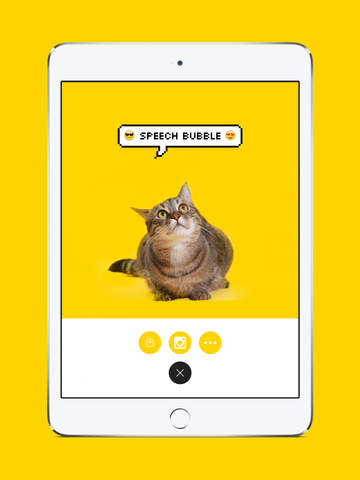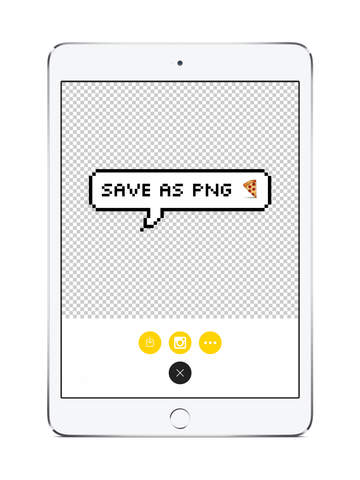Bubble - Add text + emoji pixel speech bubbles to photos
Detailed App Info:
Application Description
Bubble helps you make a pixel speech bubble with your own text + emoji and add it to any photo. Share to Insta or save with a transparent background. It’s dead simple.
You can...
▹ Type any text, add a funny emoji, and make a cool pixel speech bubble!
▹ Add your speech bubble to your photo, camera shot, or any web image
▹ Search the web for photos
▹ Resize and position your bubble
▹ Change the direction of the bubble tip
▹ Save with a transparent background (PNG) to use in other photo apps, like Bazaart
▹ Share with friends on Instagram, WhatsApp, and more
▹ Enjoy an ad free experience
Follow @madewithbubble on Instagram
Tag your photo with #madewithbubble and we may feature it on our Instagram!
BAZAART® is a registered trademark of Bazaart Ltd.
You can...
▹ Type any text, add a funny emoji, and make a cool pixel speech bubble!
▹ Add your speech bubble to your photo, camera shot, or any web image
▹ Search the web for photos
▹ Resize and position your bubble
▹ Change the direction of the bubble tip
▹ Save with a transparent background (PNG) to use in other photo apps, like Bazaart
▹ Share with friends on Instagram, WhatsApp, and more
▹ Enjoy an ad free experience
Follow @madewithbubble on Instagram
Tag your photo with #madewithbubble and we may feature it on our Instagram!
BAZAART® is a registered trademark of Bazaart Ltd.
Requirements
Your mobile device must have at least 3.54 MB of space to download and install Bubble - Add text + emoji pixel speech bubbles to photos app. Bubble - Add text + emoji pixel speech bubbles to photos is available on iTunes for $
If you have any problems with installation or in-app purchase, found bugs, questions, comments about this application, you can visit the official website of Bazaart Ltd. at http://madewithbubble.com.
Copyright © 2015 Bazaart Ltd.