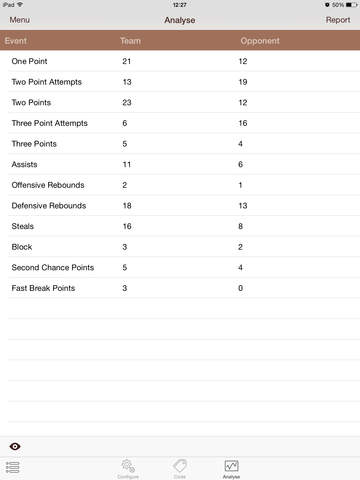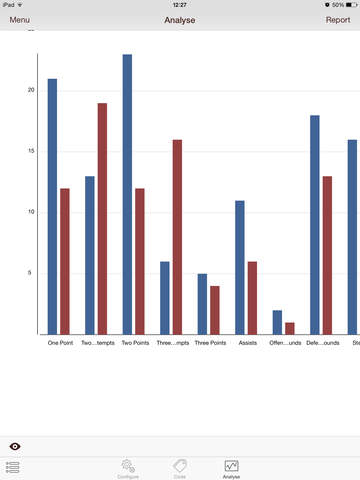CCA Events
Detailed App Info:
Application Description
Typically, in team sports, analysis is done in cycles of PreMatch-LiveMatch-PostMatch analysis.
The aim of the App is to assist in decision making during Live Match analysis. The App is named CCA Events, where CCA stands for Configure, Code and Analyse. The App is designed to enable user to define critical events, collect stats about them and analyse the results, all using a single tool.
The CCA module structure is a key to the App design. The division of functionality in to Configure, Code and Analyse in the form of Tabs brings clarity and enhances process flow. The module structure is also designed with the intension to enable different users like coach, assistant coach and analyst to focus on relevant modules.
The App can be also used by Sport Scientists, who often analyse recorded versions of the game.
Regarding scope, the app is more suitable for games like basketball, netball where the game is played in 4 quarters.
Configure
- Add New Events. Events are something that happen during a game. They are statistically relevant.
- “In Use”to make an event active for analysis. Consider it as a quick way to add or remove events.
- Edit to delete events.
Code
- Whenever a specific event occurs, say a two pointer, click on the event button.
- Use the segment control “Q1 Q2 Q3 Q4”to specify during which Quarter the event occurred.
- Use the segment control “Team Opponent”to specify the associated team.
- A handy “Undo” to undo the last clicked event.
Analyse
- “All Stats” lists all the stats
- “Team Vs Opponent” shows the stats comparing Team and Opposition
- “Q1-Q4” shows stats that compares events between quarters.
- Stats are shown both in Table and in graphical format indicated by the picture.
- “Menu”provides a Reset Button, gives option to delete all the analysis data. Do this to start fresh coding.
The aim of the App is to assist in decision making during Live Match analysis. The App is named CCA Events, where CCA stands for Configure, Code and Analyse. The App is designed to enable user to define critical events, collect stats about them and analyse the results, all using a single tool.
The CCA module structure is a key to the App design. The division of functionality in to Configure, Code and Analyse in the form of Tabs brings clarity and enhances process flow. The module structure is also designed with the intension to enable different users like coach, assistant coach and analyst to focus on relevant modules.
The App can be also used by Sport Scientists, who often analyse recorded versions of the game.
Regarding scope, the app is more suitable for games like basketball, netball where the game is played in 4 quarters.
Configure
- Add New Events. Events are something that happen during a game. They are statistically relevant.
- “In Use”to make an event active for analysis. Consider it as a quick way to add or remove events.
- Edit to delete events.
Code
- Whenever a specific event occurs, say a two pointer, click on the event button.
- Use the segment control “Q1 Q2 Q3 Q4”to specify during which Quarter the event occurred.
- Use the segment control “Team Opponent”to specify the associated team.
- A handy “Undo” to undo the last clicked event.
Analyse
- “All Stats” lists all the stats
- “Team Vs Opponent” shows the stats comparing Team and Opposition
- “Q1-Q4” shows stats that compares events between quarters.
- Stats are shown both in Table and in graphical format indicated by the picture.
- “Menu”provides a Reset Button, gives option to delete all the analysis data. Do this to start fresh coding.
Requirements
Your mobile device must have at least 2.92 MB of space to download and install CCA Events app. CCA Events was updated to a new version. Purchase this version for $0.00
If you have any problems with installation or in-app purchase, found bugs, questions, comments about this application, you can visit the official website of Venkat Narayn at http://narayn.de/cca-events.
Copyright © Venkat Narayn