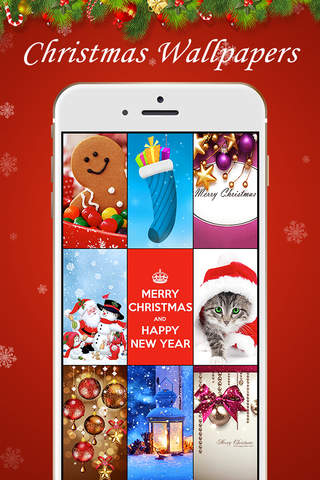Christmas Wallpapers
Detailed App Info:
Application Description
Attention iOS 6 Users:
Some users report that they can't save wallpapers when they upgrade to iOS 6. Here's how you solve it:
1) Enter the "SETTINGS" menu.
2) Select the "PRIVACY" option.
3) Select the "PHOTOS" option.
4) Slide the bar to enable the app to save photos to your phone.
Tis the season to be Jolly!
Get a head start on Christmas this year by decorating your home and lock screen with Christmas-themed wallpapers. Share them with your friends and spread some of that holiday cheer!
Some users report that they can't save wallpapers when they upgrade to iOS 6. Here's how you solve it:
1) Enter the "SETTINGS" menu.
2) Select the "PRIVACY" option.
3) Select the "PHOTOS" option.
4) Slide the bar to enable the app to save photos to your phone.
Tis the season to be Jolly!
Get a head start on Christmas this year by decorating your home and lock screen with Christmas-themed wallpapers. Share them with your friends and spread some of that holiday cheer!
Requirements
Your mobile device must have at least 4.1 MB of space to download and install Christmas Wallpapers app. Christmas Wallpapers is available on iTunes for $0.00
If you have any problems with installation or in-app purchase, found bugs, questions, comments about this application, you can visit the official website of Tick Tock Apps Tick Tock Apps Inc at http://www.ticktockapps.com.
Copyright © Tick Tock Apps