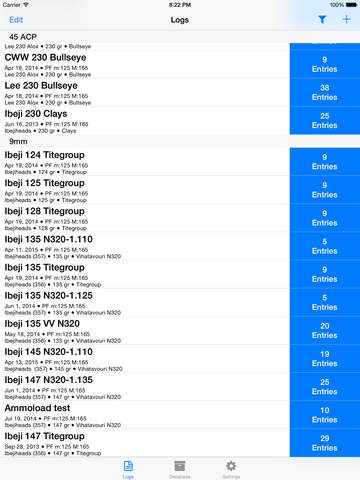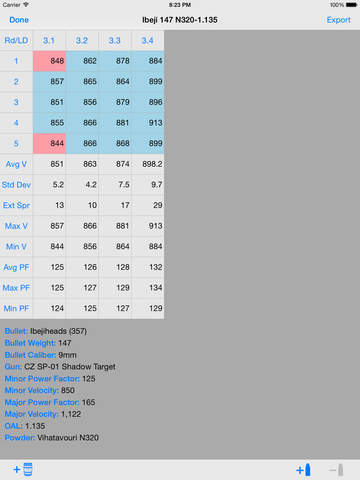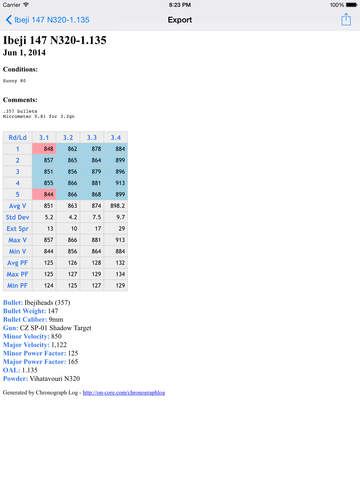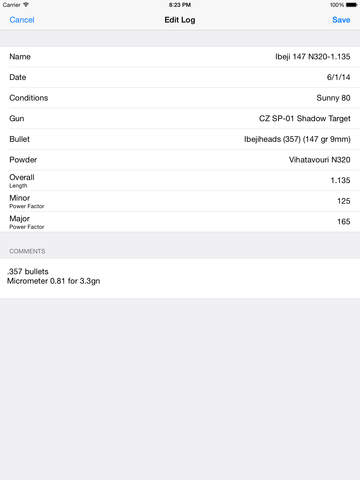Chronograph Log
Detailed App Info:
Application Description
Chronograph Log was developed to record your bullet velocities, from your Chronograph, onto your iOS device. No more writing everything down on a pieces of paper to be lost in your range bag. When your friends ask about the loads you are using, you can pull out Chronograph Log and give them accurate info instead of guessing. Send them an email or message on the spot. Synchronize your data via the Dropbox Cloud and instantly populate your other devices, such as iPads, iPhones or iPod Touch. Share your favorite loads via eMail, Facebook and more.
Chronograph Log was primarily developed for USPSA IPSC and IDPA, where Minor and Major Power Factors are very important. It will color code those entries based on their velocities. Note that the Power Factors can be ignored if you are tracking rifle loads or don’t care about Power Factors.
Note: This application is not a chronograph. You will need to enter readings from your chronograph into the Chronograph Log app.
Chronograph Log was primarily developed for USPSA IPSC and IDPA, where Minor and Major Power Factors are very important. It will color code those entries based on their velocities. Note that the Power Factors can be ignored if you are tracking rifle loads or don’t care about Power Factors.
Note: This application is not a chronograph. You will need to enter readings from your chronograph into the Chronograph Log app.
Requirements
Your mobile device must have at least 7.11 MB of space to download and install Chronograph Log app. Chronograph Log is available on iTunes for $3.99
If you have any problems with installation or in-app purchase, found bugs, questions, comments about this application, you can visit the official website of On-Core Software LLC at http://on-core.com.
Copyright © 2014 On-Core Software LLC