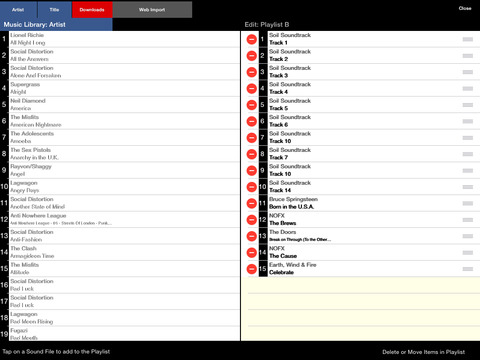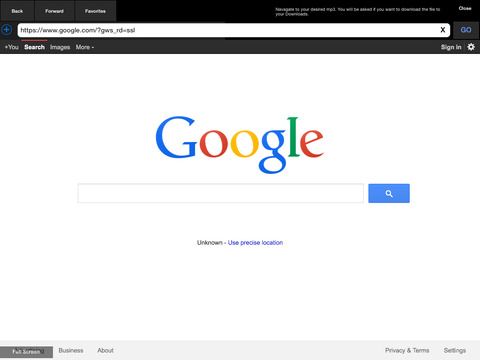Classic DJ PRO
Detailed App Info:
Application Description
Classic DJ Pro - A Simple and Effective Music and PA Application.
Introducing the most desired application available for Professional Entertainers, Street Show Acts, Public Announcements, Wedding DJ's, Event Gatherings or just Home / Portable Entertainment anywhere.
2 Modes
- Receiver Mode: (Single Device) Controls the Music Players, Playlists and outputs the mixed audio.
- Remote Mode: (2nd Device) Controls the "Receiver Device" plus add an optional Wireless Microphone capability.
Main Features
- Import Songs from your iPod Music Library, iTunes File Sharing or Web Downloads via built-in Web Browser.
- Quick access to your Playlist and Player controls for fast track switching.
- Connect an additional Device to have Remote access to all the features of the player.
- 3 Channel Mixer: 2 Channels for Music Tracks and 1 Channel for the Microphone via 2nd Device.
- Clock and Timer to keep track of the length of your performance.
- Portrait and Landscape Modes
- Optimized for iOS 4.3 and above. Works with iOS 4.1 and 4.2 a limited feature (see iPod Touch faqs below).
- Connect multiple Devices via Wifi or Bluetooth.
iPod Touch Faqs (for 2nd gen Devices)
- To use the Microphone feature, a Headset with a built-in mic or stand alone iPod Touch compatible Microphone must be attached.
- Music Import is available via iTunes File Sharing and Web Downloads only (if the Device is used for Player Mode).
Introducing the most desired application available for Professional Entertainers, Street Show Acts, Public Announcements, Wedding DJ's, Event Gatherings or just Home / Portable Entertainment anywhere.
2 Modes
- Receiver Mode: (Single Device) Controls the Music Players, Playlists and outputs the mixed audio.
- Remote Mode: (2nd Device) Controls the "Receiver Device" plus add an optional Wireless Microphone capability.
Main Features
- Import Songs from your iPod Music Library, iTunes File Sharing or Web Downloads via built-in Web Browser.
- Quick access to your Playlist and Player controls for fast track switching.
- Connect an additional Device to have Remote access to all the features of the player.
- 3 Channel Mixer: 2 Channels for Music Tracks and 1 Channel for the Microphone via 2nd Device.
- Clock and Timer to keep track of the length of your performance.
- Portrait and Landscape Modes
- Optimized for iOS 4.3 and above. Works with iOS 4.1 and 4.2 a limited feature (see iPod Touch faqs below).
- Connect multiple Devices via Wifi or Bluetooth.
iPod Touch Faqs (for 2nd gen Devices)
- To use the Microphone feature, a Headset with a built-in mic or stand alone iPod Touch compatible Microphone must be attached.
- Music Import is available via iTunes File Sharing and Web Downloads only (if the Device is used for Player Mode).
Requirements
Your mobile device must have at least 4.16 MB of space to download and install Classic DJ PRO app. Classic DJ PRO was updated to a new version. Purchase this version for $1.99
If you have any problems with installation or in-app purchase, found bugs, questions, comments about this application, you can visit the official website of Rickey Vigil Rick V at http://ocsoftwarecompany.com/classicdj-howto.html.
Copyright © Rick Vigil 2012