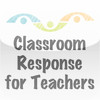Classroom Response for Teachers (formerly SOLARO Respond)
Detailed App Info:
Application Description
Classroom Response for Teachers is a clicker app that gives you the ability to interact with your class or audience in ways never before possible. Simply instruct your students or audience members to download the Classroom Response app for their mobile device and they can seamlessly link to you through a simple PIN code.
Classroom Response can immediately connect to 5 Classroom Response users for use in small presentations or study groups. Multiple packs of 10 additional users can easily be purchased right inside the app. Try Classroom Response for Teachers today!
The following types of responses are supported:
. True or false
. Multiple choice
. Numerical response
. Short written responses
. Simple illustrations
How does this work?
. You run Classroom Response for Teachers on your iPad.
. Your students, friends, coworkers, etc., download the Classroom Response app and run it on their device.
. You specify a question type, and the proper method for responding to your question automatically appears on their screen.
. You can then view the answers and mark them as correct or incorrect.
Minimum Requirements:
. An iPad to run Classroom Response for Teachers (allows you to set the question types and collect the responses)
. At least one other user running the Classroom Response app to respond to your questions
. A local network connection
Get the most out of Classroom Response for Teachers by connecting your iPad to an HDTV or projector via an Apple TV or HDMI connector, respectively, and share the responses with your class or audience in real time.
Note: Because of the large number of users we support, Classroom Response cannot currently operate via Bluetooth connections. Connecting participants require a minimum of a local wireless network. Though it requires an external connection to the internet, we recommend using Classroom Response in Server Mode for the best performance.
Requirements
Your mobile device must have at least 7.7 MB of space to download and install Classroom Response for Teachers (formerly SOLARO Respond) app. Classroom Response for Teachers (formerly SOLARO Respond) was updated to a new version. Purchase this version for $4.99
If you have any problems with installation or in-app purchase, found bugs, questions, comments about this application, you can visit the official website of Castle Rock Research Corp. at http://solaro.com/support.
Copyright © 2010 Castle Rock Research Corp.