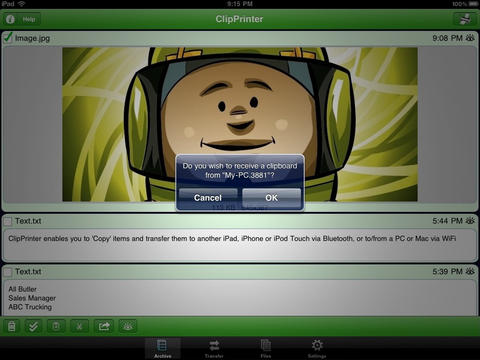ClipPrinter and transfer
Detailed App Info:
Application Description
Copy items from other Apps and transfer to another iPad/iPhone/iPod Touch via Bluetooth/WiFi, or to/from your PC/Mac via WiFi. Print pasted clips and store clips as files for archiving, previewing, emailing and grouping. Merge clips for pasting elsewhere. ClipPrinter™ is simply the best app for copy/paste management + printing. Featured in iTunes "What's Hot" 01/12 and for iPad 19/4
By the same company that produced "Print n Share", featured in the Apple "Office" iPhone TV commercial
What the Press say
AppShouter: "Finally a good cross platform file management solution!"
iPhone Apps Finder: "If you are constantly on the go, you are going to need ClipPrinter"
iPhone Central: "The design of ClipPrinter and Transfer appears in perfect organization"
WHAT CAN IT DO?
- You can Copy & Print SMS/Text messages
- Transfer a phone number to your phone from your computer and then call it
- Record your Mac/PC clipboard activities and select clips to send to send your clipboard contents
- Copy and send image/text files from your Mac or PC to your iPad/iPhone/iPod Touch
- Mac users can select and drag text or images to send via the WePrint helper software
- Transfer a map from your iPad/iPhone to your PC for later use
- Easily transfer an image to your Mac/PC for editing and quickly send it back to your iPad/iPhone/iPod Touch
- Copy & Print Email
- Transfer, view & print documents and files on the go
- Copy & Print a web page address
- Print via 3G/Edge while out and about or 3G/WiFi at home
- Copy and transfer a photo to a friend's iPad/iPhone/iPod Touch via Bluetooth
COPY & TRANSFER
- 'Copy' and transfer to another user's iPad/iPhone/iPod Touch using Bluetooth or WiFi (both devices require ClipPrinter)
- 'Copy' and transfer to your PC or Mac via WiFi
- 'Copy' and transfer FROM your PC or Mac to your iPhone/iPod Touch via WiFi
FULLY FUNCTIONAL PRINTING
- Print to ALL printers (Network/WiFi/USB/Bluetooth) via your Mac or PC or direct to most WiFi printers without additional software. Also print to Apple AirPrint printers.
- USB & Bluetooth printers can be used with free print server software (Windows & Mac)
- Print remotely via 3G/EDGE
- Print using ALL the same document formats to ALL printers used by your Mac/PC
COPY & ARCHIVE
- Select multiple text and image clips to merge and paste them into other Apps.
- Save & rename regularly used text, photos, contact details, maps and lots more for use with copy & paste function on the iPhone
- Save & archive 'Clips' into your own folders in ClipPrinter
SEND 'CLIPS' & DOCUMENTS/FILES VIA EMAIL
- Email 'Clips' directly from within ClipPrinter
- Email files, photos, web pages and formatted messages
- Send emails from your own email accounts
PRINT MAPS & SMS/TEXT MESSAGES
- 'Copy' & print maps from any map app that allows copy
- Print SMS/Text messages, simply 'Copy', open ClipPrinter and print
VIEW DOCUMENTS & FILES ON YOUR IPAD/IPHONE/IPOD
- View/Print Office 2007, XP, 2003 & 2008 files
- View/Print iWork Pages & Numbers files
- Zip/Unzip files directly on your iPhone/iPod
- View files (doc, docx, rtf, xls, xlsx, txt, html, pdf & more)
in portrait, landscape and full screen mode
- Playback iPhone supported audio and video files
- Edit and print text documents
- File sharing with multiple Macs and PCs
OS X 10.4/10.5/10.6/10.7
Windows 7/XP/Vista
QUICK HELP - if you need it
Average reply: 1 hour, 24/7
http://mobile.eurosmartz.com/contact.html
Free WePrint helper may need to be installed on your Mac/PC to print.
By the same company that produced "Print n Share", featured in the Apple "Office" iPhone TV commercial
What the Press say
AppShouter: "Finally a good cross platform file management solution!"
iPhone Apps Finder: "If you are constantly on the go, you are going to need ClipPrinter"
iPhone Central: "The design of ClipPrinter and Transfer appears in perfect organization"
WHAT CAN IT DO?
- You can Copy & Print SMS/Text messages
- Transfer a phone number to your phone from your computer and then call it
- Record your Mac/PC clipboard activities and select clips to send to send your clipboard contents
- Copy and send image/text files from your Mac or PC to your iPad/iPhone/iPod Touch
- Mac users can select and drag text or images to send via the WePrint helper software
- Transfer a map from your iPad/iPhone to your PC for later use
- Easily transfer an image to your Mac/PC for editing and quickly send it back to your iPad/iPhone/iPod Touch
- Copy & Print Email
- Transfer, view & print documents and files on the go
- Copy & Print a web page address
- Print via 3G/Edge while out and about or 3G/WiFi at home
- Copy and transfer a photo to a friend's iPad/iPhone/iPod Touch via Bluetooth
COPY & TRANSFER
- 'Copy' and transfer to another user's iPad/iPhone/iPod Touch using Bluetooth or WiFi (both devices require ClipPrinter)
- 'Copy' and transfer to your PC or Mac via WiFi
- 'Copy' and transfer FROM your PC or Mac to your iPhone/iPod Touch via WiFi
FULLY FUNCTIONAL PRINTING
- Print to ALL printers (Network/WiFi/USB/Bluetooth) via your Mac or PC or direct to most WiFi printers without additional software. Also print to Apple AirPrint printers.
- USB & Bluetooth printers can be used with free print server software (Windows & Mac)
- Print remotely via 3G/EDGE
- Print using ALL the same document formats to ALL printers used by your Mac/PC
COPY & ARCHIVE
- Select multiple text and image clips to merge and paste them into other Apps.
- Save & rename regularly used text, photos, contact details, maps and lots more for use with copy & paste function on the iPhone
- Save & archive 'Clips' into your own folders in ClipPrinter
SEND 'CLIPS' & DOCUMENTS/FILES VIA EMAIL
- Email 'Clips' directly from within ClipPrinter
- Email files, photos, web pages and formatted messages
- Send emails from your own email accounts
PRINT MAPS & SMS/TEXT MESSAGES
- 'Copy' & print maps from any map app that allows copy
- Print SMS/Text messages, simply 'Copy', open ClipPrinter and print
VIEW DOCUMENTS & FILES ON YOUR IPAD/IPHONE/IPOD
- View/Print Office 2007, XP, 2003 & 2008 files
- View/Print iWork Pages & Numbers files
- Zip/Unzip files directly on your iPhone/iPod
- View files (doc, docx, rtf, xls, xlsx, txt, html, pdf & more)
in portrait, landscape and full screen mode
- Playback iPhone supported audio and video files
- Edit and print text documents
- File sharing with multiple Macs and PCs
OS X 10.4/10.5/10.6/10.7
Windows 7/XP/Vista
QUICK HELP - if you need it
Average reply: 1 hour, 24/7
http://mobile.eurosmartz.com/contact.html
Free WePrint helper may need to be installed on your Mac/PC to print.
Requirements
Your mobile device must have at least 7.1 MB of space to download and install ClipPrinter and transfer app. ClipPrinter and transfer is available on iTunes for $0.99
If you have any problems with installation or in-app purchase, found bugs, questions, comments about this application, you can visit the official website of EuroSmartz Ltd at http://mobile.eurosmartz.com/products/clipprinter.html?src=itunes.
Copyright © 2009-2012, EuroSmartz Ltd