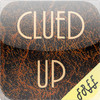Clued Up Free - Clue & Cluedo Board Game Solver
Detailed App Info:
Application Description
Throw away your pads and pencils, Clued Up will make you a Cluedo/Clue champion.
Clued Up transforms your messy notes into a crisp table, showing you at a glance, who is holding which cards as well as which cards they’re not holding. Using the easy to navigate menu system all you have to do is enter the suggestions as they occur and all the information will be updated on the main table. It will automatically eliminate items and solve categories for you by cross referencing known card locations and the cards it knows are not held by each player.
If you don’t want to give your opponents a chance please try, the paid for version, Clued Up Pro, which can go beyond just a smart score card. If you enable ‘superhuman ability’ additional cross checks are performed that are way beyond what would be possible on paper so you’ll have the mystery solved in record time.
Clued up Pro has a number of additional features not in this free version.
Works with any edition of the board game
No adverts
Switchable ‘Superhuman Ability’
No prompts to buy pro version
INSTRUCTIONS
On the main screen you have a list of all of the items. Eliminated items are shown in blue, items held by you in green and solved items are shown in red. Underneath the item name you will see additional information such as who does or does not hold the card.
To eliminate items you need to make suggestions and enter in the suggestions that your opponents make. The app will automatically eliminate a card if it is shown to you or, when entering another player’s suggestion, if a card is shown and it’s known that the other two cards in the suggestion are elsewhere or not held by that player.
To enter your suggestion you pick the items from the table and press the ‘Your Suggestion’ button at the bottom of the screen. You will ask the player to your left, if they don’t show a card to you press ‘No Cards Shown’ and move onto the next player, if they show a card you select the card from the wheel and press ‘Card Shown’.
To enter an opponent’s suggestion you do the same thing except you select ‘Other’s Suggestion’ and enter the player making the suggestion in the next screen.
The app will tell you when items are eliminated and categories are solved.
You can undo you last move if you make a mistake by pressing the menu button and selecting undo.
You can manually enter that a player holds a particular card, for example if you are shown it thanks to an intrigue card rather than through a traditional turn. To do this you press menu and then select the name of the card and the player holding it. Only use this option if you are 100% sure that you’re right, as if you’re wrong you will throw off the app’s calculations.
Follow me on Twitter for the latest promotions, news and updates. @MarkBridgesApps
Clued Up transforms your messy notes into a crisp table, showing you at a glance, who is holding which cards as well as which cards they’re not holding. Using the easy to navigate menu system all you have to do is enter the suggestions as they occur and all the information will be updated on the main table. It will automatically eliminate items and solve categories for you by cross referencing known card locations and the cards it knows are not held by each player.
If you don’t want to give your opponents a chance please try, the paid for version, Clued Up Pro, which can go beyond just a smart score card. If you enable ‘superhuman ability’ additional cross checks are performed that are way beyond what would be possible on paper so you’ll have the mystery solved in record time.
Clued up Pro has a number of additional features not in this free version.
Works with any edition of the board game
No adverts
Switchable ‘Superhuman Ability’
No prompts to buy pro version
INSTRUCTIONS
On the main screen you have a list of all of the items. Eliminated items are shown in blue, items held by you in green and solved items are shown in red. Underneath the item name you will see additional information such as who does or does not hold the card.
To eliminate items you need to make suggestions and enter in the suggestions that your opponents make. The app will automatically eliminate a card if it is shown to you or, when entering another player’s suggestion, if a card is shown and it’s known that the other two cards in the suggestion are elsewhere or not held by that player.
To enter your suggestion you pick the items from the table and press the ‘Your Suggestion’ button at the bottom of the screen. You will ask the player to your left, if they don’t show a card to you press ‘No Cards Shown’ and move onto the next player, if they show a card you select the card from the wheel and press ‘Card Shown’.
To enter an opponent’s suggestion you do the same thing except you select ‘Other’s Suggestion’ and enter the player making the suggestion in the next screen.
The app will tell you when items are eliminated and categories are solved.
You can undo you last move if you make a mistake by pressing the menu button and selecting undo.
You can manually enter that a player holds a particular card, for example if you are shown it thanks to an intrigue card rather than through a traditional turn. To do this you press menu and then select the name of the card and the player holding it. Only use this option if you are 100% sure that you’re right, as if you’re wrong you will throw off the app’s calculations.
Follow me on Twitter for the latest promotions, news and updates. @MarkBridgesApps
Requirements
Your mobile device must have at least 35.82 MB of space to download and install Clued Up Free - Clue & Cluedo Board Game Solver app. Clued Up Free - Clue & Cluedo Board Game Solver was updated to a new version. Purchase this version for $0.00
If you have any problems with installation or in-app purchase, found bugs, questions, comments about this application, you can visit the official website of Mark Bridges at http://www.bridgetech.comlu.com/.
Copyright © 2012 Mark Bridges