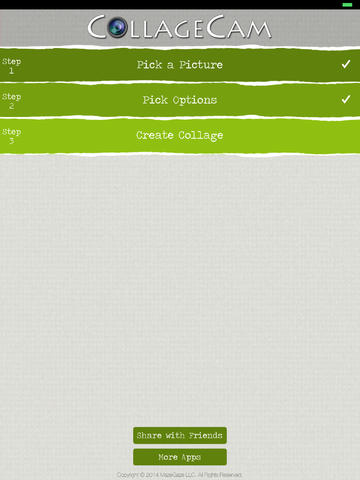CollageCam
Detailed App Info:
Application Description
Use CollageCam app to convert your pictures into Collage of pictures representing the original picture and share with friends.
1. Select a picture using album or camera.
2. Zoom In/Out to select the desired area of the picture (only visible area of original image is selected for creating Collage).
3. Pick photos to be used to create Collage picture.
4. Tap on the "Picture In Picture" or "Album In Picture" tab to convert the picture into Collage of other pictures representing the original picture.
Share your CollageCam picture with friends using Facebook, Twitter, Weibo, Email etc.
Print and frame high resolution CollageCam pictures. Use online Print Services to place print orders. Use email to attach and send the high resolution image to your email account. Use the attachment from email to Print and frame.
Features:
• Select picture to convert it into collage of pictures representing the original photo.
• Picture In Picture: Collage created using single photo (same or different).
• Album In Picture: Collage created using set of user selected photos.
• Edit options for the original picture.
• Choose pictures count to be used in Collage creation (300, 700, 1250, 1750).
• Quick sharing of pictures using social media.
• Use print option to place print orders with online print services.
• High resolution images for printing and framing.
1. Select a picture using album or camera.
2. Zoom In/Out to select the desired area of the picture (only visible area of original image is selected for creating Collage).
3. Pick photos to be used to create Collage picture.
4. Tap on the "Picture In Picture" or "Album In Picture" tab to convert the picture into Collage of other pictures representing the original picture.
Share your CollageCam picture with friends using Facebook, Twitter, Weibo, Email etc.
Print and frame high resolution CollageCam pictures. Use online Print Services to place print orders. Use email to attach and send the high resolution image to your email account. Use the attachment from email to Print and frame.
Features:
• Select picture to convert it into collage of pictures representing the original photo.
• Picture In Picture: Collage created using single photo (same or different).
• Album In Picture: Collage created using set of user selected photos.
• Edit options for the original picture.
• Choose pictures count to be used in Collage creation (300, 700, 1250, 1750).
• Quick sharing of pictures using social media.
• Use print option to place print orders with online print services.
• High resolution images for printing and framing.
Requirements
Your mobile device must have at least 13.79 MB of space to download and install CollageCam app. CollageCam is available on iTunes for $0.00
If you have any problems with installation or in-app purchase, found bugs, questions, comments about this application, you can visit the official website of Rajinder Singh at http://www.collagecam.com.
Copyright © 2013 MazeGaze LLC