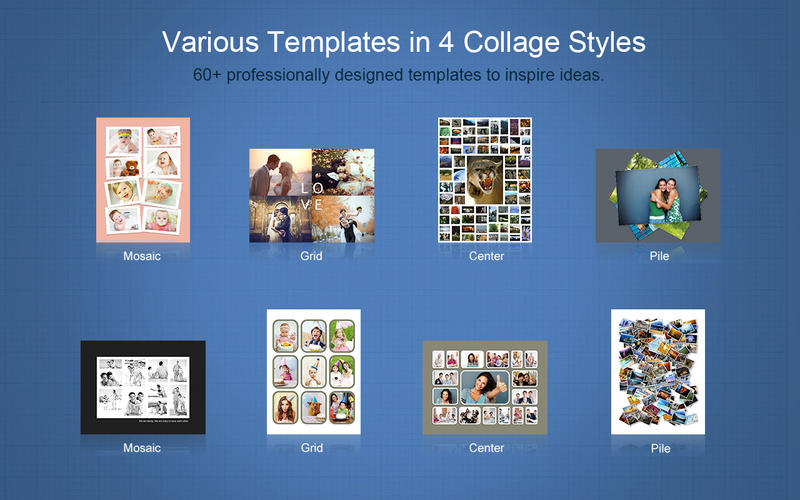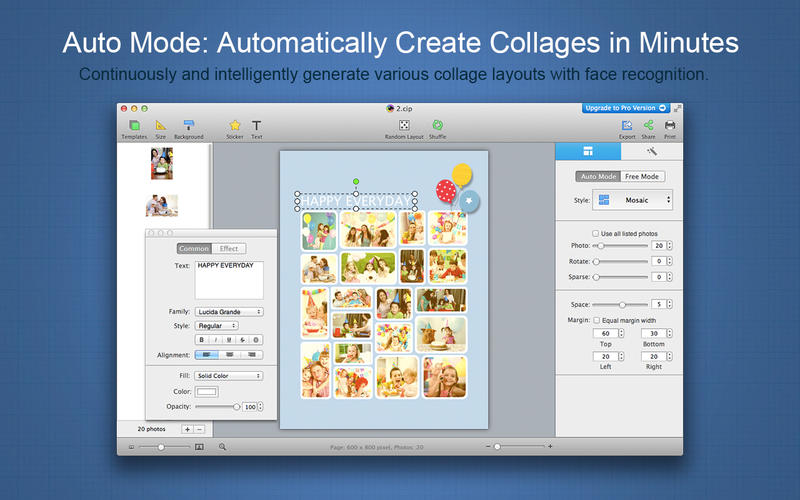CollageIt 3 Free
Detailed App Info:
Application Description
*** Time Limited Offer – Totally Free! ***
* * * Play creative tricks with photo collages & cards this Halloween! * * *
"CollageIt - Absolutely the best at what it does. Pretty wide variety of layouts for a few images or dozens - exactly what I have been looking for - keep up the good work."
CollageIt 3 Free is an easy-to-use and automatic app that helps you create eye-catching photo collages on Mac OS X. It was designed to give everyone an opportunity to brighten up one’s photo collection, and in a few seconds, a set of photos will be turned into an impressive array of collages.
With CollageIt 3 Free, collage creation is effortless. Choose a template from 4 collage styles - Mosaic, Grid, Center and Pile (including 45+ brand new templates), add photos and text, and the photo collages can be generated automatically. What’s more, apply photo effects, border and shadow to make sure the collage gets its best look. After your master piece is finished, you can export it, print it or share it on Facebook or via Email with family and friends.
-----------------------------------------------
HIGHLIGHTED FEATURES
-----------------------------------------------
* New Features in 3.0
• 45+ brand new templates.
• Zooming of editing area.
• Added photo effects.
• Added border of round corners.
• Share collage directly on Facebook.
* Automatic, Easy to Use and Powerful
• Only three steps you’ll create photo collage automatically; easy enough for users of all experienced levels.
• Realtime preview with a super speed.
• Large photo capacity supports adding up to 200 photos.
• Maximum collage size can reach 1920× 1440 pixel.
* Various Templates to Choose
• Supports 4 collage styles - Mosaic, Grid, Center and Pile.
• Includes 45+ brand new templates in total.
* Personalize Photo Collage Freely
• Click Random Layout to generate various collage layouts continuously.
• Apply photo border and shadow for decoration.
• Crop photos so that they fit well in the collage space.
• Apply photo effects/filters to beautify your collage.
• Add text – resize; rotate; apply shadow to make your text stand out.
• Choose from various background patterns to suit your collage.
* Share the Collage Anywhere
• Save the collage as JPEG, TIFF, BMP, PNG, or GIF, etc. image format and print it out.
• Send the collage to family and friends via Email.
• Set the collage as desktop wallpaper.
• Save the collage as a PDF file.
• Share the collage directly on Facebook.
• Save the collage as project and open it for further editing.
-----------------------------------------------
HELP & SUPPORT
-----------------------------------------------
We love to hear from our users. You might face some problems or have a suggestion for a feature you want to report. Please feel free to email us at info@pearlmountainsoft.com or support@pearlmountainsoft.com.
Send us your comments! We'd love to hear your voice.
* * * Play creative tricks with photo collages & cards this Halloween! * * *
"CollageIt - Absolutely the best at what it does. Pretty wide variety of layouts for a few images or dozens - exactly what I have been looking for - keep up the good work."
CollageIt 3 Free is an easy-to-use and automatic app that helps you create eye-catching photo collages on Mac OS X. It was designed to give everyone an opportunity to brighten up one’s photo collection, and in a few seconds, a set of photos will be turned into an impressive array of collages.
With CollageIt 3 Free, collage creation is effortless. Choose a template from 4 collage styles - Mosaic, Grid, Center and Pile (including 45+ brand new templates), add photos and text, and the photo collages can be generated automatically. What’s more, apply photo effects, border and shadow to make sure the collage gets its best look. After your master piece is finished, you can export it, print it or share it on Facebook or via Email with family and friends.
-----------------------------------------------
HIGHLIGHTED FEATURES
-----------------------------------------------
* New Features in 3.0
• 45+ brand new templates.
• Zooming of editing area.
• Added photo effects.
• Added border of round corners.
• Share collage directly on Facebook.
* Automatic, Easy to Use and Powerful
• Only three steps you’ll create photo collage automatically; easy enough for users of all experienced levels.
• Realtime preview with a super speed.
• Large photo capacity supports adding up to 200 photos.
• Maximum collage size can reach 1920× 1440 pixel.
* Various Templates to Choose
• Supports 4 collage styles - Mosaic, Grid, Center and Pile.
• Includes 45+ brand new templates in total.
* Personalize Photo Collage Freely
• Click Random Layout to generate various collage layouts continuously.
• Apply photo border and shadow for decoration.
• Crop photos so that they fit well in the collage space.
• Apply photo effects/filters to beautify your collage.
• Add text – resize; rotate; apply shadow to make your text stand out.
• Choose from various background patterns to suit your collage.
* Share the Collage Anywhere
• Save the collage as JPEG, TIFF, BMP, PNG, or GIF, etc. image format and print it out.
• Send the collage to family and friends via Email.
• Set the collage as desktop wallpaper.
• Save the collage as a PDF file.
• Share the collage directly on Facebook.
• Save the collage as project and open it for further editing.
-----------------------------------------------
HELP & SUPPORT
-----------------------------------------------
We love to hear from our users. You might face some problems or have a suggestion for a feature you want to report. Please feel free to email us at info@pearlmountainsoft.com or support@pearlmountainsoft.com.
Send us your comments! We'd love to hear your voice.
Requirements
Your mobile device must have at least 12.75 MB of space to download and install CollageIt 3 Free app. CollageIt 3 Free is available on iTunes for $0.00
If you have any problems with installation or in-app purchase, found bugs, questions, comments about this application, you can visit the official website of PearlMountain Technology Co., Ltd at http://www.pearlmountainsoft.com/collageit-for-mac/.
Copyright © PearlMountain Technology Co., Ltd.