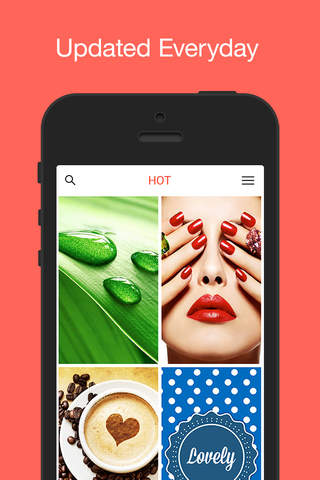Cool Wallpapers and Backgrounds for iOS 7
Detailed App Info:
Application Description
This app lets you choose high quality moving wallpapers to make your iOS 7 feel more special and amazing. Not only do we have high quality wallpapers, but we have thousands of wallpaper and screensaver content that is always expanding! On your iPhone 4/4S/5/5C/5S, the new features of iOS 7 allow us to see a parallax motion as you pivot around the axis.
With our amazing assortment of high quality wallpapers, we also have great skins and shelves, neatly arranging your favorite apps across your favorite panoramic backgrounds!
Your iPhone is yours, and we want it to feel that way!
Included Features:
iOS 7 Backgrounds, Icon Skins and Shelves Wallpapers.
Lock screen preview & home screen preview.
Awesome lock screen calendar wallpapers update every month.
Share Photos via Instagram, Facebook, Email, Twitter, and iMessage
Powerful search to find what you like.
Beautiful pics recommended EVERYDAY!
Tons of Amazing, High Quality Wallpapers!
Various Categories for Easy Browsing.
Like Pictures for Easy Saving
Save Pictures via Photo Album
Quick Menu for Easy Access
FAQ Section
Developer Support
**NOTES
How to Save Wallpapers?
1) Enter the "SETTINGS" menu.
2) Select the "PRIVACY" option.
3) Select the "PHOTOS" option.
4) Enable “WALLPAPERS”.
With our amazing assortment of high quality wallpapers, we also have great skins and shelves, neatly arranging your favorite apps across your favorite panoramic backgrounds!
Your iPhone is yours, and we want it to feel that way!
Included Features:
iOS 7 Backgrounds, Icon Skins and Shelves Wallpapers.
Lock screen preview & home screen preview.
Awesome lock screen calendar wallpapers update every month.
Share Photos via Instagram, Facebook, Email, Twitter, and iMessage
Powerful search to find what you like.
Beautiful pics recommended EVERYDAY!
Tons of Amazing, High Quality Wallpapers!
Various Categories for Easy Browsing.
Like Pictures for Easy Saving
Save Pictures via Photo Album
Quick Menu for Easy Access
FAQ Section
Developer Support
**NOTES
How to Save Wallpapers?
1) Enter the "SETTINGS" menu.
2) Select the "PRIVACY" option.
3) Select the "PHOTOS" option.
4) Enable “WALLPAPERS”.
Requirements
Your mobile device must have at least 30.57 MB of space to download and install Cool Wallpapers and Backgrounds for iOS 7 app. Cool Wallpapers and Backgrounds for iOS 7 is available on iTunes for $0.00
If you have any problems with installation or in-app purchase, found bugs, questions, comments about this application, you can visit the official website of Sniper Studio Solar Creation Technology Ltd at http://www.sniperstudio.com.
Copyright © Sniper Studio