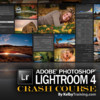Crash Course for Adobe Photoshop Lightroom 4
Detailed App Info:
Application Description
- Offline access to 720p HD Video
- AirPlay support for audio/video from iPhone or iPad
- Approximate Runtime 1 hour 37 minutes
KelbyTraining.com and Matt Kloskowski (of LightroomKillerTips.com) bring you a killer course designed to get you up and running in Lightroom 4 in no time! This crash course gives you a basic overview of Lightroom 4 along with everything you really need to know in order to improve your entire workflow practically overnight.
You'll learn how to:
• Bring your photos into Lightroom 4 and where to store them.
• Make your photos look great with a few simple clicks.
• Create and use your own presets for great photo effects.
• Share your photos using the new photo books, on Facebook or Flickr, via web galleries, or in print.
• Work with Lightroom and Photoshop together to spend less time processing and more time shooting.
Lessons:
01 Introduction
02 Getting Your Photos In To Lightroom
03 Finding Your Favorite Photos
04 Organizing Your Favorite Photos
05 Develop Module - The Basics
06 Develop Module - Advanced Settings
07 Develop Module - Creating Presets
08 Develop Module - Creating Versions
09 Develop Module - Change One, Change 'Em All
10 Using Photoshop and Lightroom Together
11 Sharing - Creating Photo Books
12 Sharing - On Flickr and Facebook
13 Sharing - Slideshows
14 Sharing - On the Web
15 Sharing - Printing
- AirPlay support for audio/video from iPhone or iPad
- Approximate Runtime 1 hour 37 minutes
KelbyTraining.com and Matt Kloskowski (of LightroomKillerTips.com) bring you a killer course designed to get you up and running in Lightroom 4 in no time! This crash course gives you a basic overview of Lightroom 4 along with everything you really need to know in order to improve your entire workflow practically overnight.
You'll learn how to:
• Bring your photos into Lightroom 4 and where to store them.
• Make your photos look great with a few simple clicks.
• Create and use your own presets for great photo effects.
• Share your photos using the new photo books, on Facebook or Flickr, via web galleries, or in print.
• Work with Lightroom and Photoshop together to spend less time processing and more time shooting.
Lessons:
01 Introduction
02 Getting Your Photos In To Lightroom
03 Finding Your Favorite Photos
04 Organizing Your Favorite Photos
05 Develop Module - The Basics
06 Develop Module - Advanced Settings
07 Develop Module - Creating Presets
08 Develop Module - Creating Versions
09 Develop Module - Change One, Change 'Em All
10 Using Photoshop and Lightroom Together
11 Sharing - Creating Photo Books
12 Sharing - On Flickr and Facebook
13 Sharing - Slideshows
14 Sharing - On the Web
15 Sharing - Printing
Requirements
Your mobile device must have at least 1.01 GB of space to download and install Crash Course for Adobe Photoshop Lightroom 4 app. Crash Course for Adobe Photoshop Lightroom 4 was updated to a new version. Purchase this version for $4.99
If you have any problems with installation or in-app purchase, found bugs, questions, comments about this application, you can visit the official website of Kelby Media Group at http://kelbytraining.com/apps.
Copyright © Kelby Training, Inc