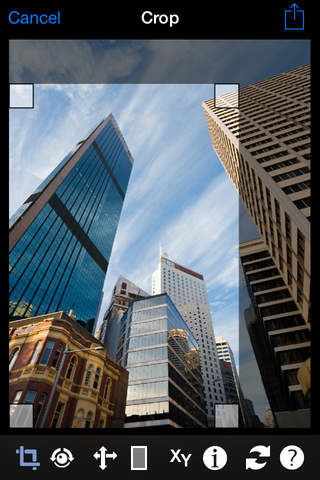Cropulator
Detailed App Info:
Application Description
A little nip here, a little tuck there. Cropulator allows for quick cropping and rotating of images using simple, but elegant tools. Get rid of unwanted image areas by tapping and dragging while either maintaining the aspect ratio or not. Ever take a crooked photo? Not a problem. Just draw a line along a horizontal or vertical edge in Rotate mode and voila, the image automatically straightens. But wait, it gets better. If the crop rectangle has not been adjusted, rotating will automatically crop the image. How cool is that?
FEATURES
- Crop and/or rotate images
- Choose from portrait, landscape, square or custom aspect ratios
- Select standard print sizes for cropping including: 4x6, 5x7, 8x8, 8x10, 8x12, 11x14, 12x12, 12x18, 16x19, 16x20, 16x24 and 20x30
- Specify a user defined crop size or rotation angle
- Lock the aspect ratio when cropping
- Resize the cropped image to a smaller size
- Straighten the image by drawing a line along an edge in Rotate mode
- Rotate by 1/10th of a degree in either direction for fine tuning
- Rotate 90° Left/Right, Flip or Flop to correct the image orientation
- Rotation with Auto Fit: Rotate without cropping
- Email Auto Fit enabled images to retain transparency in black areas
- Automatically crop the image based on the amount of rotation
- Edit in portrait or landscape mode
- Integrated Help
Photos Copyright © 2008--www.iofoto.com
FEATURES
- Crop and/or rotate images
- Choose from portrait, landscape, square or custom aspect ratios
- Select standard print sizes for cropping including: 4x6, 5x7, 8x8, 8x10, 8x12, 11x14, 12x12, 12x18, 16x19, 16x20, 16x24 and 20x30
- Specify a user defined crop size or rotation angle
- Lock the aspect ratio when cropping
- Resize the cropped image to a smaller size
- Straighten the image by drawing a line along an edge in Rotate mode
- Rotate by 1/10th of a degree in either direction for fine tuning
- Rotate 90° Left/Right, Flip or Flop to correct the image orientation
- Rotation with Auto Fit: Rotate without cropping
- Email Auto Fit enabled images to retain transparency in black areas
- Automatically crop the image based on the amount of rotation
- Edit in portrait or landscape mode
- Integrated Help
Photos Copyright © 2008--www.iofoto.com
Requirements
Your mobile device must have at least 268.5 KB of space to download and install Cropulator app. Cropulator was updated to a new version. Purchase this version for $0.99
If you have any problems with installation or in-app purchase, found bugs, questions, comments about this application, you can visit the official website of Digital Film Tools at http://www.digitalfilmtools.com/iphone/cropulator.html.
Copyright © 2010 Digital Film Tools, LLC