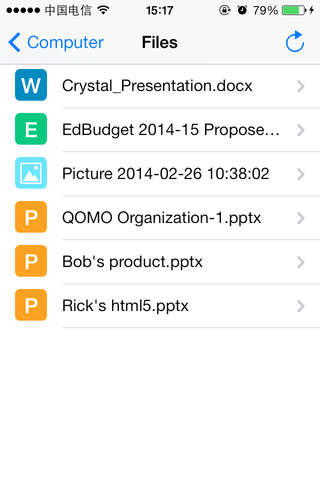Crystal Presentation
Detailed App Info:
Application Description
Short Description:
Use this app to connect with Crystal Presentation system, and you can use your iPhone as a remote controller for a 3D presentation.
Features:
1.Enable you to connect with the whole system of Crystal Presentation 3D.
2.List all the devices running Client of Crystal Presentation 3D, choose a device from which you want to upload files.
3.Files can be uploaded directly from this app or through email attachments or apps like Dropbox, etc.
4.You can upload PPT, Doc, images from your iPhone, and the uploaded content will be turned into a 3D slideshow on the main presentation screen.
5.Control the 3D slideshow by iPhone
Use this app to connect with Crystal Presentation system, and you can use your iPhone as a remote controller for a 3D presentation.
Features:
1.Enable you to connect with the whole system of Crystal Presentation 3D.
2.List all the devices running Client of Crystal Presentation 3D, choose a device from which you want to upload files.
3.Files can be uploaded directly from this app or through email attachments or apps like Dropbox, etc.
4.You can upload PPT, Doc, images from your iPhone, and the uploaded content will be turned into a 3D slideshow on the main presentation screen.
5.Control the 3D slideshow by iPhone
Requirements
Your mobile device must have at least 30.86 MB of space to download and install Crystal Presentation app. Crystal Presentation is available on iTunes for $0.00
If you have any problems with installation or in-app purchase, found bugs, questions, comments about this application, you can visit the official website of PQ Labs PQ Labs, Inc at http://multitouch.com/.
Copyright © 2014 PQ Labs Inc.