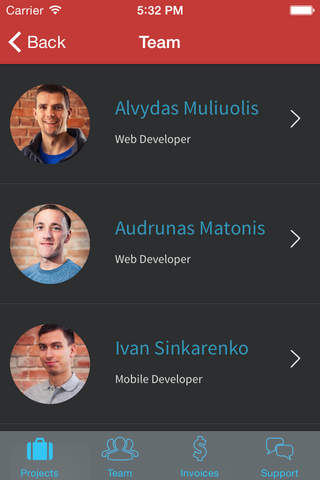Devbridge PowerUp
Detailed App Info:
Application Description
Devbridge PowerUp — an intuitive mobile app by DevBridge Group — provides complete transparency into your web, mobile and cloud-based development projects. PowerUp extends the client experience, providing comprehensive insight into the status and history of your outsourced projects, as well as the team working on them. Additionally, the PowerUp app offers reporting and management tools for your ongoing projects, allowing secure access to administrative updates, budgeting, and scheduling.
When you need additional assistance with your project, take advantage of the support feature, providing you a direct link to DevBridge’s support team. A quick, easy-to-follow tutorial guides new users through all the features and functions of the app, while a simple account management system means you can get your account set up in no time.
Sample data is included. A DevBridge Group account is required to track and manage current projects.
Project Management:
•Remain current with your project progress and schedule
•Get to know your dedicated project team
•Receive real-time project updates on-the-go
•Easily check your total project budget
•Track your budget per project phase
Activity Tracking:
•Identify how many hours were dedicated to your project yesterday, today and overall
•Check out all the details of the latest project activity
•View all time time entries for the project
•Track all active projects
Client Support:
•Contact your dedicated support representative with questions and concerns
•Create an emergency support request
•Track the progress of your requests
•Ask for an estimate at any time or contact DevBridge business development
Invoice Information:
•Access a complete listing of invoices at your fingertips
•Check the status of your invoices
When you need additional assistance with your project, take advantage of the support feature, providing you a direct link to DevBridge’s support team. A quick, easy-to-follow tutorial guides new users through all the features and functions of the app, while a simple account management system means you can get your account set up in no time.
Sample data is included. A DevBridge Group account is required to track and manage current projects.
Project Management:
•Remain current with your project progress and schedule
•Get to know your dedicated project team
•Receive real-time project updates on-the-go
•Easily check your total project budget
•Track your budget per project phase
Activity Tracking:
•Identify how many hours were dedicated to your project yesterday, today and overall
•Check out all the details of the latest project activity
•View all time time entries for the project
•Track all active projects
Client Support:
•Contact your dedicated support representative with questions and concerns
•Create an emergency support request
•Track the progress of your requests
•Ask for an estimate at any time or contact DevBridge business development
Invoice Information:
•Access a complete listing of invoices at your fingertips
•Check the status of your invoices
Requirements
Your mobile device must have at least 2.16 MB of space to download and install Devbridge PowerUp app. Devbridge PowerUp is available on iTunes for $0.00
If you have any problems with installation or in-app purchase, found bugs, questions, comments about this application, you can visit the official website of DevBridge at http://www.devbridge.com.
Copyright © 2014 Devbridge Group LLC