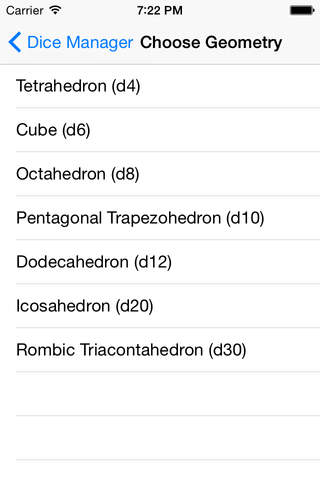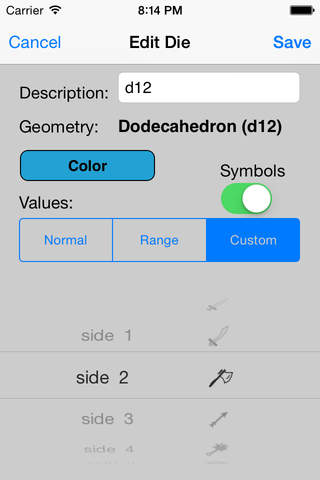Dice Studio
Detailed App Info:
Application Description
Dice Studio enables you to create and manage every type of dice, for virtually all board games; not only the classic, 6-sided dice, but also the special ones needed in race simulation, fantasy adventure or war campaign. You can build new dice choosing shape (from 4-sided to 30-sided), color, and specific numeric values or graphic symbols for each side.
Dice can be grouped as you like, allowing you to keep different sets available, specific for each game.
You can associate with every face a graphic symbol, selected from an embedded library with 100 predefined symbols; samples include weapons, smiles, alpha characters, meteo symbols, currency symbols, and others. And if you need other symbols, you can export the original ones from Dice Studio, then modify them with an external graphic editor: you can insert drawings, photos, and any image at your disposal, and finally reimport then, customizing your dice with unprecedented freedom.
Dice throwing is simulated on a virtual table, with a simple, effective 3D visualization; you can throw them moving the device as you're accustomed with real dice. Then all you have to do is wait until they stop rolling... and cross your fingers!
Dice can be grouped as you like, allowing you to keep different sets available, specific for each game.
You can associate with every face a graphic symbol, selected from an embedded library with 100 predefined symbols; samples include weapons, smiles, alpha characters, meteo symbols, currency symbols, and others. And if you need other symbols, you can export the original ones from Dice Studio, then modify them with an external graphic editor: you can insert drawings, photos, and any image at your disposal, and finally reimport then, customizing your dice with unprecedented freedom.
Dice throwing is simulated on a virtual table, with a simple, effective 3D visualization; you can throw them moving the device as you're accustomed with real dice. Then all you have to do is wait until they stop rolling... and cross your fingers!
Requirements
Your mobile device must have at least 1.32 MB of space to download and install Dice Studio app. Dice Studio was updated to a new version. Purchase this version for $0.99
If you have any problems with installation or in-app purchase, found bugs, questions, comments about this application, you can visit the official website of Marco Bonasoro at http://www.bonamsoft.com/dicer.html.
Copyright © Marco Bonasoro