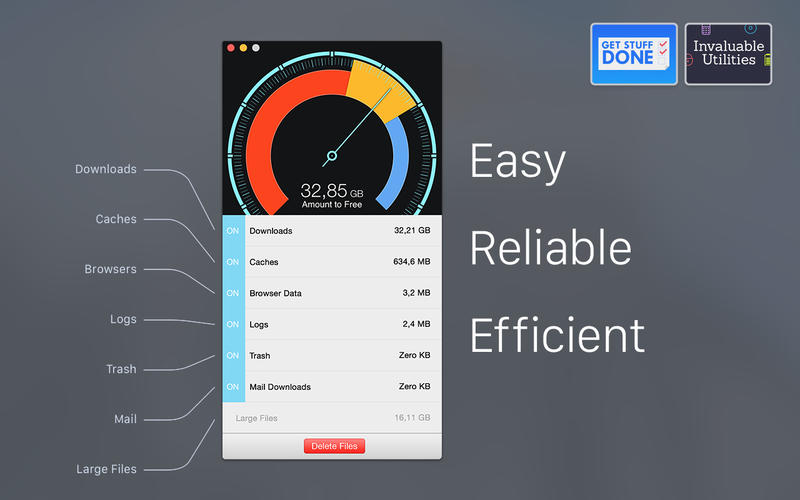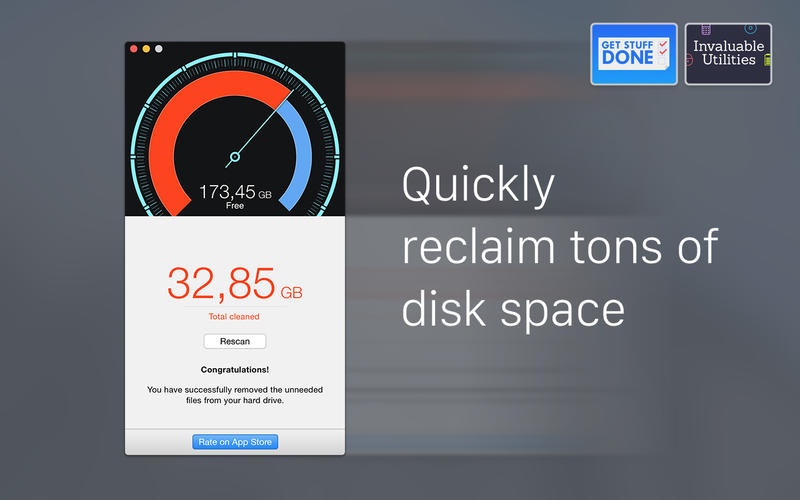Disk Diag - 40% Off
Detailed App Info:
Application Description
Disk Diag helps to quickly discover and clean up unneeded files. Scan your home folder for useless files and remove them to free up disk space with only a few clicks.
Main features:
- Modular Architecture: seven built-in modules for the most efficient cleanup functions
- Smart Gauge: overview the details of your disk usage at a glance
- Fast Cleanup: quickly remove unneeded files
Modules:
- Clean up Application Caches and Logs
- Empty Downloads and Mail Downloads folder
- Erase items in the Trash
- Remove Browser Data for selected browsers
- Find and remove large files within your home folder
Disk Diag is the best way to quickly clean up your hard drive. Just give it a try!
Important note:
You may notice a difference in available space statistics between Finder and Disk Diag. Finder displays the available space on the disk without accounting for the local snapshots, because local snapshots will surrender their disk space if needed. Due to Apple's sandboxing restrictions Disk Diag displays the available space with accounting for the local snapshots. This is the real free space you have without disturbing your local backups.
We'd like to know how to improve Disk Diag, contact us at Rocky Sand Studio http://www.rockysandstudio.com
Requirements
Your mobile device must have at least 4.12 MB of space to download and install Disk Diag app. Disk Diag on sale for only $2.99! Download it from iTunes now to save money. Hurry in for the deals, they are updated daily.
If you have any problems with installation or in-app purchase, found bugs, questions, comments about this application, you can visit the official website of Rocky Sand Studio Ltd. at http://www.rockysandstudio.com.
Copyright © 2013 Rocky Sand Studio Ltd.