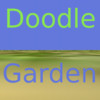DoodleGarden
Detailed App Info:
Application Description
DoodleGarden lets you create a 2D/3D "Garden" out of your own artwork and photos. You can move doodles around and change their width and height. You can move around in your Garden. This is the 'first draft' of DoodleGarden, but it is fully functional. I would appreciate any suggestions!
It takes some practice to get used to the many controls.
When making a "New Doodle," you can change the color and size of the dot (the dot in the button on the left opens this menu and also shows the changes you make to the doodle dot.) There is an eraser dot and a rainbow drawing dot. You can also make your own custom color by dragging the Red, Green, and Blue sliders (the resulting color shows up on that same button/dot on the left.
In "New Doodle" mode you can also choose a background color, or use a photo which you can draw on.
When you have your doodle, you have the option of saving with the background (which will make your doodle look like a filled in rectangle in the Garden.) You can also save with a transparent background (this creates a sort-of 2D stamp to place in the 3D world.) Finally, you can choose to save a cutout. The cutout is intended for turning photo backgrounds into stamps. The colored in areas of your doodle (by the Doodle Dot) will appear transparent in the Garden. This allows you to make stamps out of photos of your friends, flowers, or just about anything you can get a good picture of!
Make sure to save changes to your Garden before closing the program!
You can add or delete Doodles from your Garden. There is no limit to the number of Doodles, but if things seem to slow down on your particular iPad, its time to prune your Garden.
There are also some basic Doodles built in to DoodleGarden to get you started. Press "Basic" on the "Add" section while in "Edit" mode.
This original version of DoodleGarden is being released for FREE to see if there is any interest in developing it further. Auto explore mode? Add multiple? Add Again? Save Doodle to Photo Library? What would You want added?
It takes some practice to get used to the many controls.
When making a "New Doodle," you can change the color and size of the dot (the dot in the button on the left opens this menu and also shows the changes you make to the doodle dot.) There is an eraser dot and a rainbow drawing dot. You can also make your own custom color by dragging the Red, Green, and Blue sliders (the resulting color shows up on that same button/dot on the left.
In "New Doodle" mode you can also choose a background color, or use a photo which you can draw on.
When you have your doodle, you have the option of saving with the background (which will make your doodle look like a filled in rectangle in the Garden.) You can also save with a transparent background (this creates a sort-of 2D stamp to place in the 3D world.) Finally, you can choose to save a cutout. The cutout is intended for turning photo backgrounds into stamps. The colored in areas of your doodle (by the Doodle Dot) will appear transparent in the Garden. This allows you to make stamps out of photos of your friends, flowers, or just about anything you can get a good picture of!
Make sure to save changes to your Garden before closing the program!
You can add or delete Doodles from your Garden. There is no limit to the number of Doodles, but if things seem to slow down on your particular iPad, its time to prune your Garden.
There are also some basic Doodles built in to DoodleGarden to get you started. Press "Basic" on the "Add" section while in "Edit" mode.
This original version of DoodleGarden is being released for FREE to see if there is any interest in developing it further. Auto explore mode? Add multiple? Add Again? Save Doodle to Photo Library? What would You want added?
Requirements
Your mobile device must have at least 7.46 MB of space to download and install DoodleGarden app. DoodleGarden is available on iTunes for $0.00
If you have any problems with installation or in-app purchase, found bugs, questions, comments about this application, you can visit the official website of Arrall Austin at http://www.wudiware.com.
Copyright © Wudiware 2013