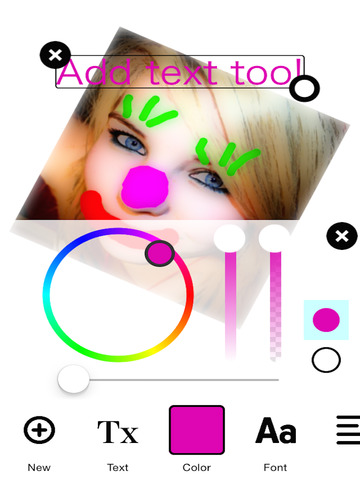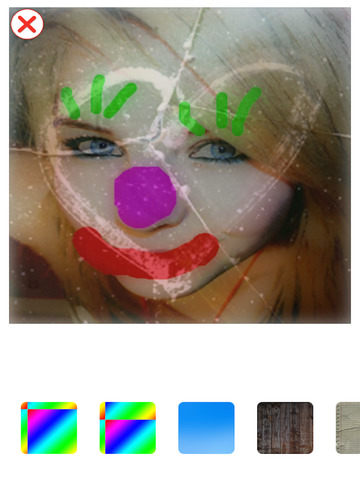Draw on Photos - Your Images become a whiteboard, write text, sketch, paint pictures, fun stickers, add frames, coloring effects, emboss, brush textures, painting canvas, color filters FX & more!
Detailed App Info:
Application Description
You can add drawings, stamps, text, cutouts and other fun things. The app allows you to start with an image from your library or start with a blank canvas then tweak it with text, one of 300 different stamps and stickers, more images and other fun add-ons. You can draw on your images as well as crop and erase - whatever you want to do - you can do it with Draw on Photos.
Draw on Photos is so EASY! !
Tap to add images and tap again to erase. Add as many new images as you want. Use Two fingers size, move and rotate image. The images can be resized, moved, rotated, flipped and removed. Put them wherever you want them, as many as you want. This is a versatile, easy to use app.
Features:
- Draw on any image
- Take a picture and highlight it
- Adjust the brush size and color and background
- Choose any color (drawing can be made in any color)
- Undo or redo as much as you want
- Save your art to Photo Library and then email, text, put it on Facebook, save as your background, etc.
Requirements
Your mobile device must have at least 15.66 MB of space to download and install Draw on Photos - Your Images become a whiteboard, write text, sketch, paint pictures, fun stickers, add frames, coloring effects, emboss, brush textures, painting canvas, color filters FX & more! app. Draw on Photos - Your Images become a whiteboard, write text, sketch, paint pictures, fun stickers, add frames, coloring effects, emboss, brush textures, painting canvas, color filters FX & more! is available on iTunes for $
If you have any problems with installation or in-app purchase, found bugs, questions, comments about this application, you can visit the official website of Billy Core at http://billcore.com.
Copyright © Awesome Apps, LLC