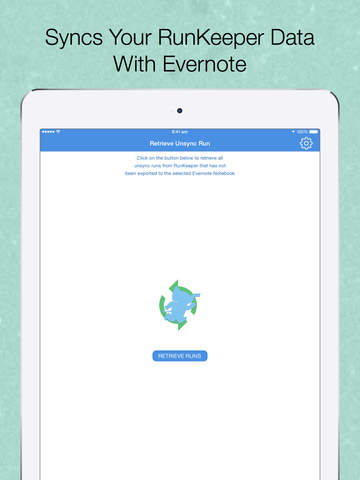EverKeeper - RunKeeper Running sync to Evernote
Detailed App Info:
Application Description
Are you an Evernote and RunKeeper user?
Both platforms are built for its own purpose: RunKeeper is to keep your running session while Evernote is ,well, basically to remember everything!
Have you ever tried to sync your RunKeeper run to Evernote for tracking your fitness goals? Currently, the process is very painful and time consuming, copy some data here, paste other data there. Well, with EverKeeper, this is a thing of the past!
Introducing EverKeeper, the revolutionary and only app that syncs your RunKeeper runs to your Evernote account. It will even sync your routes(if you are using a GPS device) over as well!
Its simple one page format allows you to quickly and cleanly view your runs details.
EverKeeper helps you do the following easily:
Enter running session as you completed them.
Sync the data to RunKeeper first. From there, launch EverKeeper, EverKeeper will then retrieve your unsync runs and ask you if you want to resync them. No need for manual data input which is time-consuming! Let EverKeeper do the hard work!
View and measure past performance –
RunKeeper users would agree that RunKeeper is not a great system to do searching but Evernote is!
After syncing your run sessions to Evernote using EverKeeper, you can quickly look for your runs by searching for everkeeper(tag name), dates, distance, pace, etc. Look at your 5k times trendings easily. No sweat at all.
Use the tools that you are already using! Chances are, you are already using RunKeeper and Evernote! It is a good idea to continue on both platform and let EverKeeper help you make better use of them.
Get Organised!
EverKeeper uses a simple, clean and efficient format to sync your RunKeeper run sessions to Evernote, allowing you to view the important details without losing sight of your running goals
Export your running routes out of RunKeeper!
If your runs contains GPS coordinates, EverKeeper will extract and export them into a GPX file and add it to your notes. You then can use this to easily view your running route outside RunKeeper
With so many benefits, what are you waiting for? Get EverKeeper today and enjoy the freedom of using 2 platform to track your runs!
Both platforms are built for its own purpose: RunKeeper is to keep your running session while Evernote is ,well, basically to remember everything!
Have you ever tried to sync your RunKeeper run to Evernote for tracking your fitness goals? Currently, the process is very painful and time consuming, copy some data here, paste other data there. Well, with EverKeeper, this is a thing of the past!
Introducing EverKeeper, the revolutionary and only app that syncs your RunKeeper runs to your Evernote account. It will even sync your routes(if you are using a GPS device) over as well!
Its simple one page format allows you to quickly and cleanly view your runs details.
EverKeeper helps you do the following easily:
Enter running session as you completed them.
Sync the data to RunKeeper first. From there, launch EverKeeper, EverKeeper will then retrieve your unsync runs and ask you if you want to resync them. No need for manual data input which is time-consuming! Let EverKeeper do the hard work!
View and measure past performance –
RunKeeper users would agree that RunKeeper is not a great system to do searching but Evernote is!
After syncing your run sessions to Evernote using EverKeeper, you can quickly look for your runs by searching for everkeeper(tag name), dates, distance, pace, etc. Look at your 5k times trendings easily. No sweat at all.
Use the tools that you are already using! Chances are, you are already using RunKeeper and Evernote! It is a good idea to continue on both platform and let EverKeeper help you make better use of them.
Get Organised!
EverKeeper uses a simple, clean and efficient format to sync your RunKeeper run sessions to Evernote, allowing you to view the important details without losing sight of your running goals
Export your running routes out of RunKeeper!
If your runs contains GPS coordinates, EverKeeper will extract and export them into a GPX file and add it to your notes. You then can use this to easily view your running route outside RunKeeper
With so many benefits, what are you waiting for? Get EverKeeper today and enjoy the freedom of using 2 platform to track your runs!
Requirements
Your mobile device must have at least 2.73 MB of space to download and install EverKeeper - RunKeeper Running sync to Evernote app. EverKeeper - RunKeeper Running sync to Evernote is available on iTunes for $1.99
If you have any problems with installation or in-app purchase, found bugs, questions, comments about this application, you can visit the official website of APPTREME STUDIO at http://apptreme.com.
Copyright © Apptreme Studio 2013