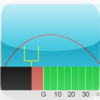Football Hang Time
Detailed App Info:
Application Description
The HangTime app is aimed at football fans who are interested in the kicking game in particular, although it can also be used to analyze passes, too.
Let's say your team lines up for a punt. Using the app, time the punt using the Start and Stop buttons. Start timing when the ball is kicked, and stop timing when the ball is either caught or hits the ground. Then, use the sliders to mark the position the ball was kicked from (not the line of scrimmage, but the position the ball was launched from), and where it first came down. Once you've done that, press the “Show Trajectory” button to see an approximation of the ball's path, as well as estimations of the maximum height reached by the ball, the ball's launch speed, and the launch angle. If you forget all this, just press the Help button on the app, and it will remind you.
You can also use this on kickoffs, field goal attempts, and passes. Compare the kickers on your team to those on the opposing team, and you can compare quarterbacks, too.
Limitations – The stats and the ball's path are approximations. The app uses a simple model, including air resistance in a very simple way, to figure these things out. The app does not account for the effect of the wind, so if there is a strong wind the stats and the path will definitely be off from the true values. Also, the app assumes that the ball has no lateral motion – if the ball has an appreciable across-the-field motion in addition to its downfield motion, just estimate the total distance between the start and end points, and plug that into the app using the sliders.
Let's say your team lines up for a punt. Using the app, time the punt using the Start and Stop buttons. Start timing when the ball is kicked, and stop timing when the ball is either caught or hits the ground. Then, use the sliders to mark the position the ball was kicked from (not the line of scrimmage, but the position the ball was launched from), and where it first came down. Once you've done that, press the “Show Trajectory” button to see an approximation of the ball's path, as well as estimations of the maximum height reached by the ball, the ball's launch speed, and the launch angle. If you forget all this, just press the Help button on the app, and it will remind you.
You can also use this on kickoffs, field goal attempts, and passes. Compare the kickers on your team to those on the opposing team, and you can compare quarterbacks, too.
Limitations – The stats and the ball's path are approximations. The app uses a simple model, including air resistance in a very simple way, to figure these things out. The app does not account for the effect of the wind, so if there is a strong wind the stats and the path will definitely be off from the true values. Also, the app assumes that the ball has no lateral motion – if the ball has an appreciable across-the-field motion in addition to its downfield motion, just estimate the total distance between the start and end points, and plug that into the app using the sliders.
Requirements
Your mobile device must have at least 39.8 KB of space to download and install Football Hang Time app. Football Hang Time is available on iTunes for $0.99
If you have any problems with installation or in-app purchase, found bugs, questions, comments about this application, you can visit the official website of Andrew Duffy at http://physics.bu.edu/~duffy/classroom.html.
Copyright © Andrew Duffy